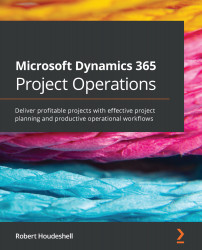Entering expenses
Project Operations provides for a Dynamics CE entry point of expenses into the system. This expense entry is generally very similar to the time entry functionality. It begins with navigating to the Expenses menu and selecting + New. The Quick Create form for expenses is structured very much like the time entry form and may also be configured or customized.
The out-of-the-box expense entry for our PROJ00222 for an airfare is shown in Figure 9.13:
Figure 9.13 – Quick Create: Expense
The result of the expense entry is very much the same as for the time entry. The expenses are entered into a grid view as shown in Figure 9.14:
Figure 9.14 – Expense entry – grid view
Expenses are sometimes entered through other apps that are commercially available and utilized throughout the industry. Some examples are Concur, Gorilla, and Expensify. When these applications are being used, the primary concern becomes...