-
Book Overview & Buying
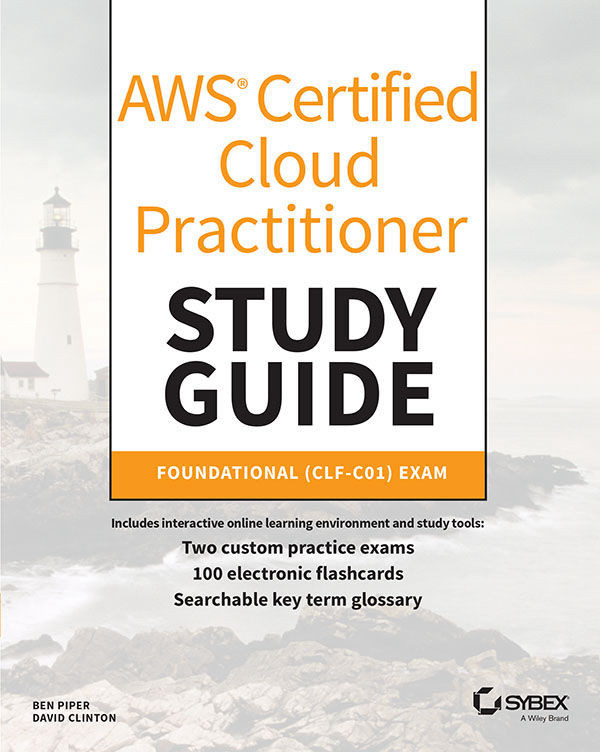
-
Table Of Contents
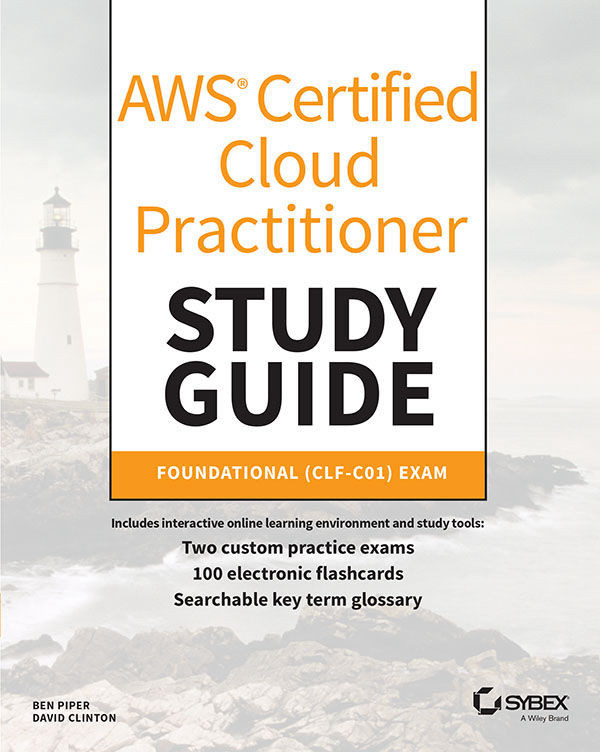
AWS Certified Cloud Practitioner Study Guide: CLF-C01 Exam
By :
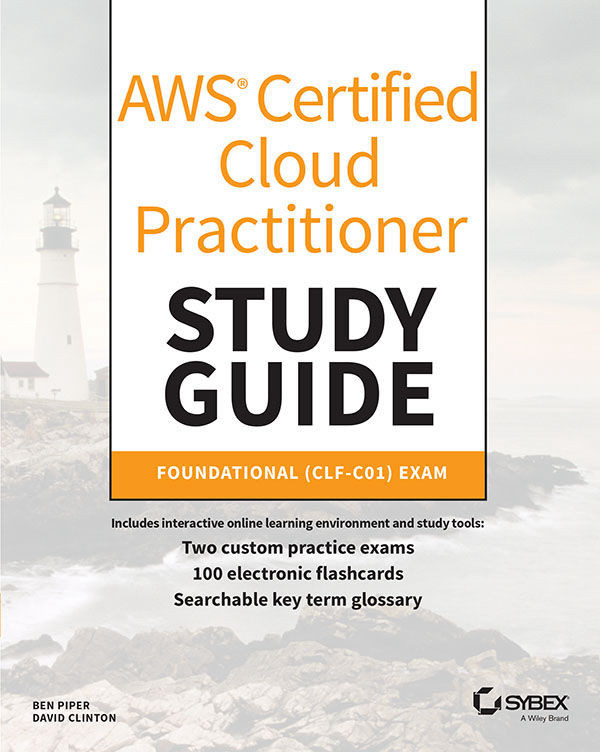
 Sign In
Start Free Trial
Sign In
Start Free Trial
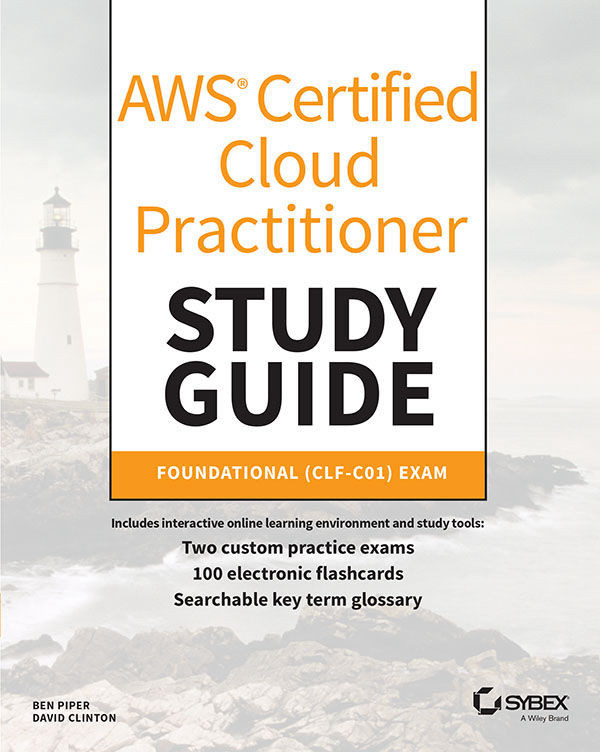
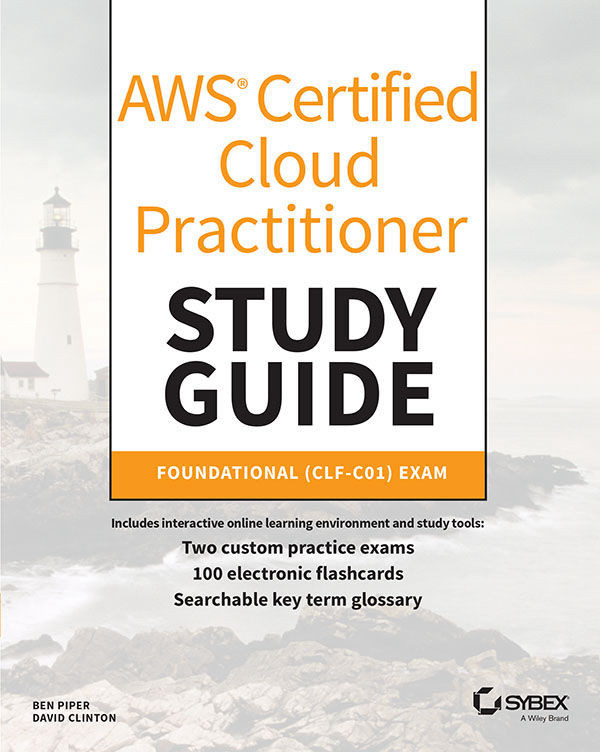
Exercise 1.1 Create an AWS Account
Exercise 2.1 Calculate Monthly Costs for an EC2 Instance
Exercise 2.2 Build a Deployment Cost Estimate Using the AWS Simple Monthly Calculator
Exercise 2.3 Compare the On-Premises Costs of Running Your Application with AWS Costs
Exercise 2.4 Create a Cost Budget to Track Spending
Exercise 3.1 Find Out How to Copy Files from One S3 Bucket to Another
Exercise 3.2 Confirm That Your Account Security Settings Are Compliant with Best Practices
Exercise 4.1 Select a Subnet and AZ for an EC2 Instance
Exercise 4.2 Take a Quick Look at the Way CloudFront Distributions Are Configured
Exercise 5.1 Create a Password Policy for Your IAM Users
Exercise 5.2 Create an IAM User and Assign Limited Permissions
Exercise 5.3 Assign Multiple Users to an IAM Group
Exercise 6.1 Install the AWS Command Line Interface
Exercise 7.1 Select an EC2 AMI
Exercise 7.2 Launch an Apache Web Server on an EC2 Instance
Exercise 8.1 Create an S3 Bucket
Exercise 9.1...
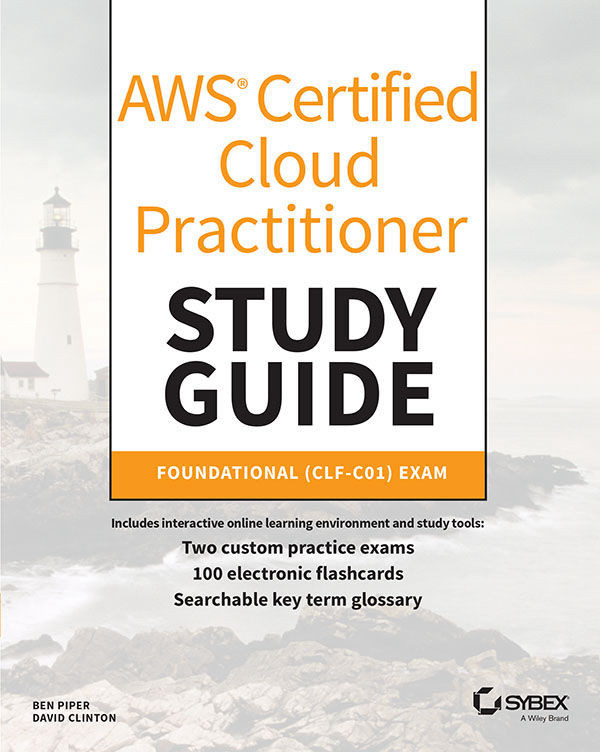
Change the font size
Change margin width
Change background colour