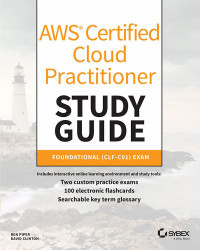Deploying Container and Serverless Workloads
Even virtualized servers like EC2 instances tend to be resource-hungry. They do, after all, act like discrete, stand-alone machines running on top of a full-stack operating system. That means that having 5 or 10 of those virtual servers on a single physical host involves some serious duplication because each one will require its own OS kernel and device drivers.
Containers
Container technologies such as Docker avoid a lot of that overhead by allowing individual containers to share the Linux kernel with the physical host. They’re also able to share common elements (called layers) with other containers running on a single host. This makes Docker containers fast to load and execute and also lets you pack many more container workloads on a single hardware platform.
You’re always free to fire up one or more EC2 instances, install Docker, and use them to run as many containers as you’d like. But keeping all the bits and pieces...