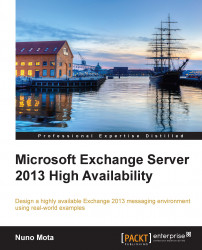For most organizations around the world, e-mail is the top mission-critical service. During the course of twenty years of Exchange development, Microsoft has been improving the Exchange platform, making it more user friendly and reliable with each release. From Windows clusters, through Cluster Continuous Replication, to Database Availability Groups, the progress of Exchange in terms of availability and resilience is extraordinary.
Microsoft Exchange Server 2013 High Availability is a hands-on, practical guide that provides you with a number of clear illustrations and concepts that will help you understand how this new version works and how you can achieve the most out of it in terms of availability and resilience.
Throughout this book, you will go through all the roles, components, and features that should be considered when addressing high availability. You will learn to successfully design and configure a highly available Exchange 2013 environment by going through different examples and real-world scenarios, saving you and your company's time, money, and eliminating errors.
With every chapter, you will go through everything you need to know in order to successfully design and configure a highly available Exchange 2013 environment. Each chapter can be used as a reference, or it can be read from the beginning to the end, allowing consultants/administrators to build a solid and highly available Exchange 2013 environment.
Chapter 1, Getting Started, covers the differences between a highly available and a resilient solution followed by an introduction to the new architecture of Exchange 2013.
Chapter 2, High Availability with the Client Access Server, explores how to make the CAS role highly available by covering its changes from previous versions, load balancing, and the autodiscover service.
Chapter 3, High Availability with the Mailbox Server, describes how to make the Mailbox server role highly available and lists its improvements and new features, such as automatic reseed, database availability groups, and public folders.
Chapter 4, Achieving Site Resilience, discusses site resilience for both the client access and Mailbox server roles, covering the new global namespace and database availability groups across multiple datacenters.
Chapter 5, Transport High Availability, discusses, the new transport pipeline in Exchange 2013 and the new and improved shadow redundancy and Safety Net features.
Chapter 6, High Availability of Unified Messaging, describes the architectural changes made to Unified Messaging and what is required to achieve high availability for this service.
Chapter 7, Backup and Recovery, explores Windows integrated backup and System Center Data Protection Manager, what needs to be backed up in an Exchange environment, whether database availability groups can fully replace backups, and disaster recovery.
Chapter 8, Monitoring Exchange, focuses on the new Managed Availability monitoring engine, what it brings into Exchange monitoring, and its impact for System Center Operations Manager.
Chapter 9, Underlying Infrastructure, explores key infrastructure components and systems that also need to be made highly available so that they do not affect Exchange's availability. These include, for example, Active Directory, Domain Name System, and virtualization.
Microsoft Exchange Server 2013 High Availability provides several PowerShell cmdlets that require Microsoft Exchange Server 2013 to run. Every concept explored in this book is Exchange-related and, as such, you do not have to install anything in particular other than Exchange itself.
Note that all cmdlets should be run using the Exchange Management Shell and not the normal Windows PowerShell or command prompt.
This book is targeted at messaging professionals who want to learn how to design a highly available Exchange 2013 environment. It assumes you have practical experience with Exchange 2013. Although not a definite requirement, practical experience with Exchange 2010 is expected, without being a subject matter expert.
In this book, you will find a number of styles of text that distinguish between different kinds of information. Here are some examples of these styles, and an explanation of their meaning.
Code words in text are shown as follows: "This will automatically configure the ExternalUrl parameters for all the virtual directories so that we can start load balancing external requests to these services."
Any command-line input or output is written as follows:
Set-OutlookProvider EXPR -CertPrincipalName msstd:*.domain.com
New terms and important words are shown in bold. Words that you see on the screen, in menus or dialog boxes for example, appear in the text like this: "Additionally, the Exchange Server authentication checkbox should be disabled to make sure Exchange traffic is not routed through this Receive connector."
Feedback from our readers is always welcome. Let us know what you think about this book—what you liked or may have disliked. Reader feedback is important for us to develop titles that you really get the most out of.
To send us general feedback, simply send an e-mail to <[email protected]>, and mention the book title via the subject of your message.
If there is a topic that you have expertise in and you are interested in either writing or contributing to a book, see our author guide on www.packtpub.com/authors.
Now that you are the proud owner of a Packt book, we have a number of things to help you to get the most from your purchase.
Although we have taken every care to ensure the accuracy of our content, mistakes do happen. If you find a mistake in one of our books—maybe a mistake in the text or the code—we would be grateful if you would report this to us. By doing so, you can save other readers from frustration and help us improve subsequent versions of this book. If you find any errata, please report them by visiting http://www.packtpub.com/submit-errata, selecting your book, clicking on the errata submission form link, and entering the details of your errata. Once your errata are verified, your submission will be accepted and the errata will be uploaded on our website, or added to any list of existing errata, under the Errata section of that title. Any existing errata can be viewed by selecting your title from http://www.packtpub.com/support.
Piracy of copyright material on the Internet is an ongoing problem across all media. At Packt, we take the protection of our copyright and licenses very seriously. If you come across any illegal copies of our works, in any form, on the Internet, please provide us with the location address or website name immediately so that we can pursue a remedy.
Please contact us at <[email protected]> with a link to the suspected pirated material.
We appreciate your help in protecting our authors, and our ability to bring you valuable content.
You can contact us at <[email protected]> if you are having a problem with any aspect of the book, and we will do our best to address it.