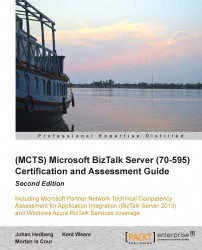We also have the ability to track promoted properties and subsequently query instances that match our criteria. In order to track a promoted property, we need to select our Property Schema from within our Schemas folder that is within our BizTalk application. We then need to view its properties and check the promoted property that we are interested in tracking. This feature will be very beneficial in content-based routing situations, where we are interested in messages that contain a specific value, for example an Order Number, a location or a unique identifier. The following screenshot shows where we can enable tracking of promoted properties:

Tip
Provided we have promoted properties before deploying our application, we can enable and disable these tracking properties as required. However, we cannot retroactively obtain details about an Orchestration or message if we do not have the tracking settings enabled. By setting these tracking options, any message or Orchestration...