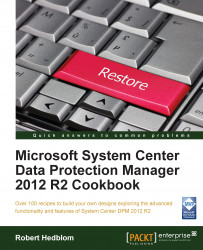This book will give you the information needed to get started with System Data Protection Manager 2012 R2. Also, it will cover the important facts regarding how to design, implement, and manage the solution that you set up from an optimal and supportive perspective.
Chapter 1, Pre-installation Tasks, gives you a good start in understanding what is needed for a successful DPM deployment.
Chapter 2, Installation and Upgrade, walks you through installing and updating DPM.
Chapter 3, Post-installation Tasks, gives you the facts regarding what it takes to get the solution up and running in a production environment.
Chapter 4, File Server Protection, explains how you should back up and restore your file workloads.
Chapter 5, SQL Protection, builds up on the concept of protecting and restoring the SQL server workload.
Chapter 6, Hyper-V Protection, provides the information needed to understand the protection and restoring of Hyper-V.
Chapter 7, SharePoint Protection, gives you a deeper understanding regarding SharePoint backups, most importantly, restore.
Chapter 8, Exchange Server Protection, covers the backup and restore scenarios for the Exchange server workload.
Chapter 9, Client Protection, teaches you how to build solid backup and restore scenarios for Windows clients.
Chapter 10, Workgroup Protection and CBA, covers how to protect servers that are not joined in the same domain. You will also understand workgroup protection and the Certificate-Based Authentication (CBA) mechanism.
Chapter 11, Azure Integration, deals with integration with Azure, which is a hot topic. In this chapter, you have recipes that explain how to integrate your DPM server solution with the Microsoft Azure Backup Vault services.
Chapter 12, Disaster Recovery, covers recipes on disaster recovery scenarios that you can use DPM for.
Chapter 13, Tape Management, has recipes that give you a deeper understanding when it comes to tape management from a DPM perspective.
Chapter 14, Monitoring and Automation, covers proactive monitoring and automation, which is crucial for any Backup-as-a-Service (BaaS) solution.
You will need a running DPM server solution in a lab or production environment, which you want to manage in an optimal way.
If you are a DPM administrator, this book will help you verify your knowledge and provide you with everything you need to know about the 2012 R2 release. No prior knowledge of System Center DPM is required; however, some experience of running backups will come in handy.
If you have some experience of running backups and are looking to expand your horizons with System Center DPM, then look no further, as this is the book for you. No prior knowledge about System Center DPM is required. If you have never worked with System Center Data Protection Manager, this book will be your travel companion in your learning journey, starting with the fundamentals and finishing off with advanced concepts.
In this book, you will find several headings that appear frequently (Getting ready, How to do it, How it works, There's more, and See also).
To give clear instructions on how to complete a recipe, we use these sections as follows:
This section tells you what to expect in the recipe, and describes how to set up any software or any preliminary settings required for the recipe.
This section usually consists of a detailed explanation of what happened in the previous section.
This section consists of additional information about the recipe in order to make the reader more knowledgeable about the recipe.
In this book, you will find a number of text styles that distinguish between different kinds of information. Here are some examples of these styles and an explanation of their meaning.
Code words in text, database table names, folder names, filenames, file extensions, pathnames, dummy URLs, user input, and Twitter handles are shown as follows: "The DPM 2012 R2 software depends on both local security groups that are referred to when the DCOM object that controls the DPMRA service is used to initiate a VSS Request for the protected data source."
Any command-line input or output is written as follows:
Set-ReplicaCreationMethod –ProtectionGroup $newpg –Now
New terms and important words are shown in bold. Words that you see on the screen, for example, in menus or dialog boxes, appear in the text like this: "In the Select protection group type step, choose Clients and click on Next > to continue."
Feedback from our readers is always welcome. Let us know what you think about this book—what you liked or disliked. Reader feedback is important for us as it helps us develop titles that you will really get the most out of.
To send us general feedback, simply e-mail <[email protected]>, and mention the book's title in the subject of your message.
If there is a topic that you have expertise in and you are interested in either writing or contributing to a book, see our author guide at www.packtpub.com/authors.
Now that you are the proud owner of a Packt book, we have a number of things to help you to get the most from your purchase.
We also provide you with a PDF file that has color images of the screenshots/diagrams used in this book. The color images will help you better understand the changes in the output. You can download this file from https://www.packtpub.com/sites/default/files/downloads/Microsoft_SystemCenter_DataProtectionManager_2012R2_Graphics.pdf.
Although we have taken every care to ensure the accuracy of our content, mistakes do happen. If you find a mistake in one of our books—maybe a mistake in the text or the code—we would be grateful if you could report this to us. By doing so, you can save other readers from frustration and help us improve subsequent versions of this book. If you find any errata, please report them by visiting http://www.packtpub.com/submit-errata, selecting your book, clicking on the Errata Submission Form link, and entering the details of your errata. Once your errata are verified, your submission will be accepted and the errata will be uploaded to our website or added to any list of existing errata under the Errata section of that title.
To view the previously submitted errata, go to https://www.packtpub.com/books/content/support and enter the name of the book in the search field. The required information will appear under the Errata section.
Piracy of copyrighted material on the Internet is an ongoing problem across all media. At Packt, we take the protection of our copyright and licenses very seriously. If you come across any illegal copies of our works in any form on the Internet, please provide us with the location address or website name immediately so that we can pursue a remedy.
Please contact us at <[email protected]> with a link to the suspected pirated material.
We appreciate your help in protecting our authors and our ability to bring you valuable content.
If you have a problem with any aspect of this book, you can contact us at <[email protected]>, and we will do our best to address the problem.