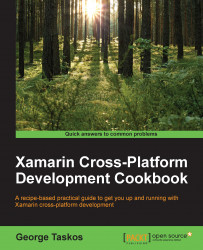When making a decision about the migration from physical to virtual desktop infrastructure, the managers and IT technicians should always consider maintaining a high operational level for their users, such as an elevated user experience or the ability to use external devices. In this recipe, we will discuss how to use and map the USB devices, while also looking at the security aspects involved in this operation.
You need administrative access to the Citrix Controller machine, in order to configure the required policies. The presence of a Citrix Receiver on the endpoints is, of course, a mandatory prerequisite.
In this section, we will explain how to configure the use of the physical USB devices within the XenDesktop virtual environment:
Connect to the Citrix Controller machine and hit the Windows + C key combination. Search for the Citrix Studio icon in the Citrix software section and click on it.
In the left-hand menu, click on the Policy link...