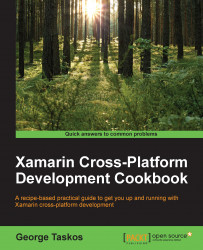The way to work is changing. Jobs and workplaces are evolving; tasks can be accomplished anytime, anywhere, and from any device, thanks to the evolution of technologies and higher network connectivity levels.
In the era of mobile and BYOD (Bring your own Device), Citrix® has still improved its products in terms of integration, performance, usability, and user experience. Moving a step forward in this market by powering its desktop and application virtualization platforms, Citrix® integrates the ability to publish virtual and physical desktops with the ability to assign applications and content in a secure manner, with all the products strongly focused on the mobile and mobility markets. This is XenDesktop® 7.6.
In this book, we will discuss the evolution of the XenDesktop® platform, discussing how implementing and optimizing the new mobile world-oriented features is done. Also, we will learn how separating personal data from company working spaces is achieved by using a personal device. We will discuss the changes in the component's releases, such as StoreFrontTM or NetScaler®, plus integrating the practical steps of the XenMobile® and the EMM (Enterprise Mobility Management) platforms provided by Citrix®.
After reading this book, readers will be able to understand how to implement a full XenDesktop® 7.6 architecture from its core components to its satellite features, which will allow them to receive a stronger user experience with an improved security of the personal information.
Chapter 1, XenDesktop® 7.6 – Upgrading, Installation, and Configuration, will discuss in detail the way to upgrade to the latest release from the previous XenDesktop versions for both the MCS and PVS architectures. Moreover, we will install and configure the main platform components, such as the database (the Microsoft SQL Server 2012 platform), StoreFrontTM, and the Licensing Services.
Chapter 2, Configuring and Deploying Virtual Machines for XenDesktop® 7.6, will show you how to interface XenDesktop® with hypervisor's hosts for Farm and the VM-BASE image creation. All the recipes will be based on the latest releases of the supported hypervisors.
Chapter 3, Master Image Configuration and Tuning, is focused on the configuration and optimization operations that are realized on the base desktop, server, or the physical workstation images for future deployments.
Chapter 4, User Experience – Planning and Configuring, will discuss how to implement the profile management techniques, the virtual desktop agent versions (Server, Desktop, and the Remote PC), and the main version of the Citrix ReceiverTM component (agent and HTML5 agentless).
Chapter 5, Creating and Configuring a Desktop Environment, will perform the implementation and optimization activities for the infrastructural satellite components, such as Citrix Merchandising ServerTM or the CloudBridgeTM platform.
Chapter 6, Deploying Applications, will explain in detail how to deploy and migrate applications with the integrated XenApp® platform: the Hosted applications, the Local Access App, Microsoft App-V, and the AppDNA® platform.
Chapter 7, XenDesktop® Infrastructure Tuning, will perform optimization activities to enrich the quality level of the VDI with the use of the XenDesktop® policies and printers.
Chapter 8, XenDesktop® Component Integration, will explain the setup and the configuration phases of the main infrastructural Citrix® components that are required to enrich the XenDesktop® offering (CloudBridge®, NetScaler Gateway®, and XenMobile®).
Chapter 9, Working with Powershell, will be an advanced guide to Powershell modules. With these, we will realize the high level configurations by using the command line.
Chapter 10, Configuring the XenDesktop® Advanced Logon, will explain the operations to implement the secure and strong authentication for the XenDesktop® 7 architecture.
The software required to perform the component's installation are:
Windows Server 2008 R2 SP1 (the Standard, Enterprise, Datacenter editions) or Windows Servers 2012 / 2012 R2 (the Standard, Datacenter editions)
Microsoft .NET Framework 3.5 SP1 (only for Windows Server 2008 R2), Microsoft .NET 4.0
SQL Server 2008 R2 SP2 (the Express, Standard, Enterprise, Datacenter editions), SQL Server 2012 SP1 (Express, Standard, Enterprise), SQL Server 2014 (Express, Standard, Enterprise)
Microsoft Internet Information Services (at least edition 7.0)
100 MB of disk space for the Delivery Controller
75 MB of disk space for the Citrix Studio® component
50 MB of disk space for the Licensing and Director components
If you are a system administrator or an experienced IT professional who wants to refer to a centralized container of procedures and advanced tasks in XenDesktop®, this is the book for you. If you are an IT technician approaching this technology for the first time and want to integrate a more theoretical formative process with step-by-step installation and configuration activities, this book will also help you. You will need to have experience of the virtualized environment, and an understanding of the general concepts of desktop, and application virtualization (VDI).
In this book, you will find several headings that appear frequently (Getting ready, How to do it, How it works, There's more, and See also).
To give clear instructions on how to complete a recipe, we use these sections as follows:
This section tells you what to expect in the recipe, and describes how to set up any software or any preliminary settings required for the recipe.
This section usually consists of a detailed explanation of what happened in the previous section.
This section consists of additional information about the recipe in order to make the reader more knowledgeable about the recipe.
In this book, you will find a number of styles of text that distinguish between different kinds of information. Here are some examples of these styles, and an explanation of their meaning.
Code words in text, database table names, folder names, filenames, file extensions, pathnames, dummy URLs, user input, and Twitter handles are shown as follows: "This is the dbscript.exe utility, located under the default installation path."
Any command-line input or output is written as follows:
echo staticmax=$staticmax
New terms and important words are shown in bold. Words that you see on the screen, in menus or dialog boxes for example, appear in the text like this: "In the Firewall section, let XenDesktop configure the required firewall exceptions by selecting the Automatically radio button, then click on Next to continue.".
Feedback from our readers is always welcome. Let us know what you think about this book—what you liked or may have disliked. Reader feedback is important for us to develop titles that you really get the most out of.
To send us general feedback, simply send an e-mail to <[email protected]>, and mention the book title via the subject of your message. If there is a topic that you have expertise in and you are interested in either writing or contributing to a book, see our author guide on www.packtpub.com/authors.
Now that you are the proud owner of a Packt book, we have a number of things to help you to get the most from your purchase.
You can download the example code files for all Packt books you have purchased from your account at http://www.packtpub.com. If you purchased this book elsewhere, you can visit http://www.packtpub.com/support and register to have the files e-mailed directly to you.
We also provide you with a PDF file that has color images of the screenshots/diagrams used in this book. The color images will help you better understand the changes in the output. You can download this file from http://www.packtpub.com/sites/default/files/downloads/5179EN_ColoredImages.pdf.
Although we have taken every care to ensure the accuracy of our content, mistakes do happen. If you find a mistake in one of our books—maybe a mistake in the text or the code—we would be grateful if you could report this to us. By doing so, you can save other readers from frustration and help us improve subsequent versions of this book. If you find any errata, please report them by visiting http://www.packtpub.com/submit-errata, selecting your book, clicking on the Errata Submission Form link, and entering the details of your errata. Once your errata are verified, your submission will be accepted and the errata will be uploaded to our website or added to any list of existing errata under the Errata section of that title.
To view the previously submitted errata, go to https://www.packtpub.com/books/content/support and enter the name of the book in the search field. The required information will appear under the Errata section.
Piracy of copyright material on the Internet is an ongoing problem across all media. At Packt, we take the protection of our copyright and licenses very seriously. If you come across any illegal copies of our works, in any form, on the Internet, please provide us with the location address or website name immediately so that we can pursue a remedy.
Please contact us at <[email protected]> with a link to the suspected pirated material.
We appreciate your help in protecting our authors, and our ability to bring you valuable content.
You can contact us at <[email protected]> if you are having a problem with any aspect of the book, and we will do our best to address it.