-
Book Overview & Buying
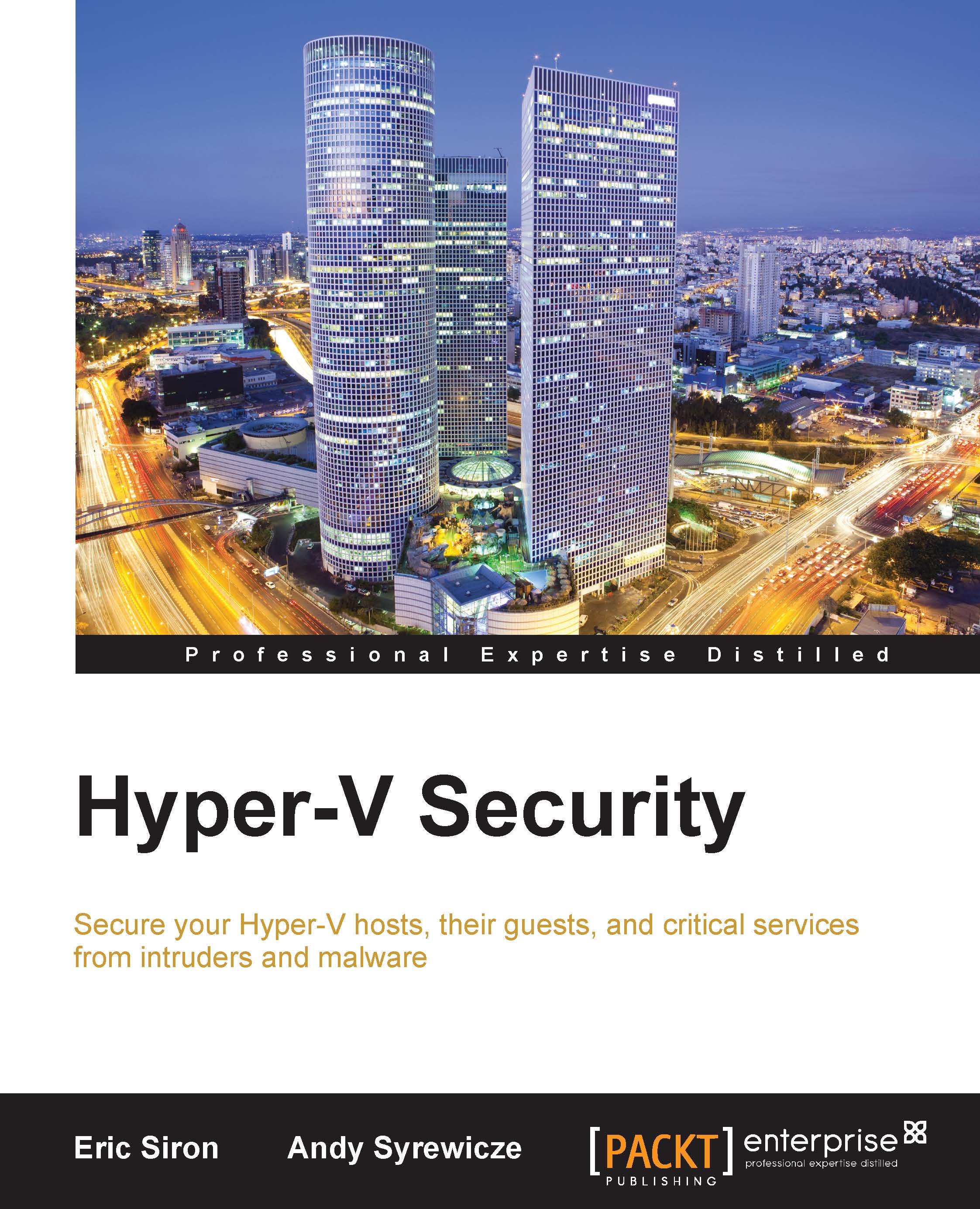
-
Table Of Contents
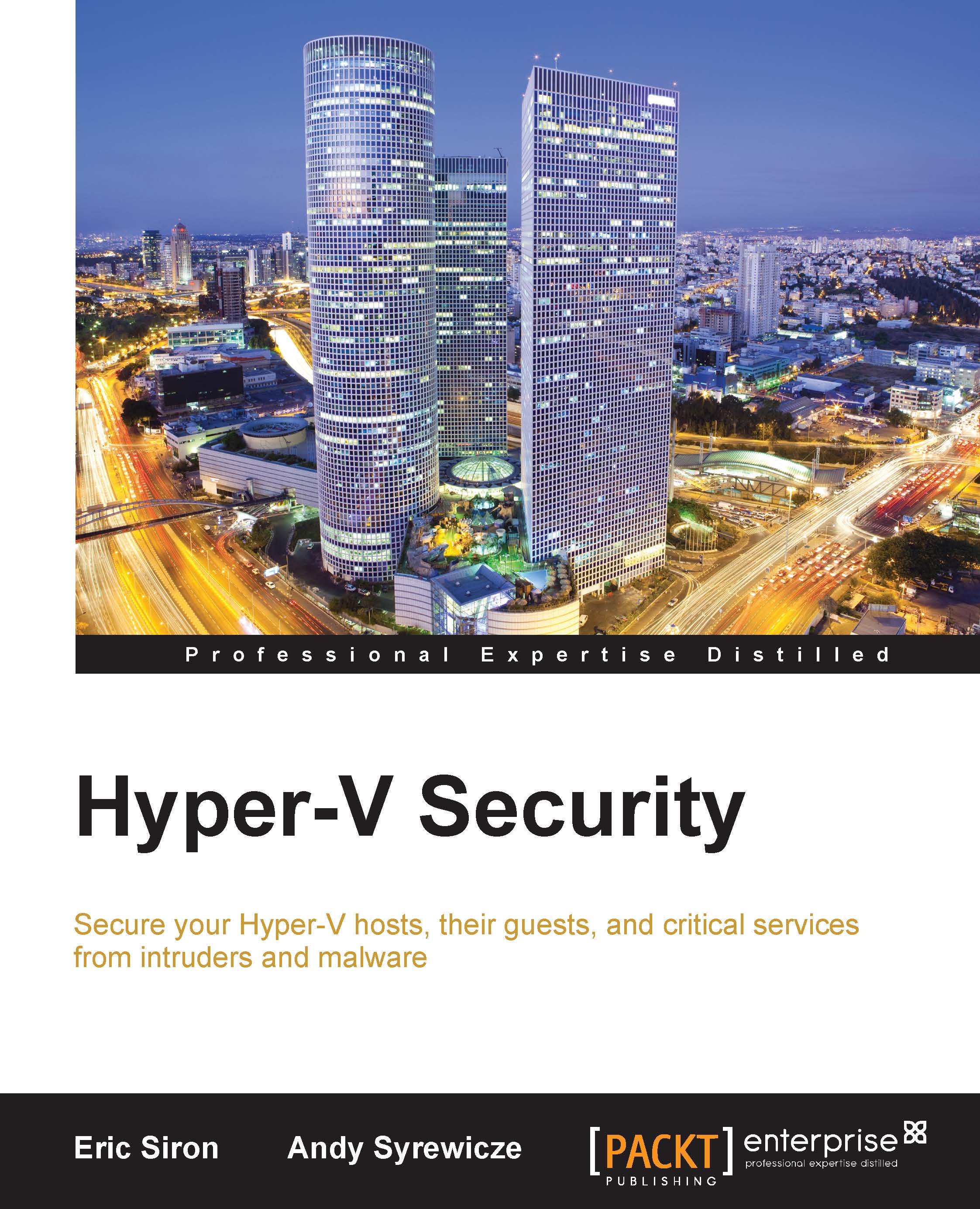
Hyper-V Security
By :
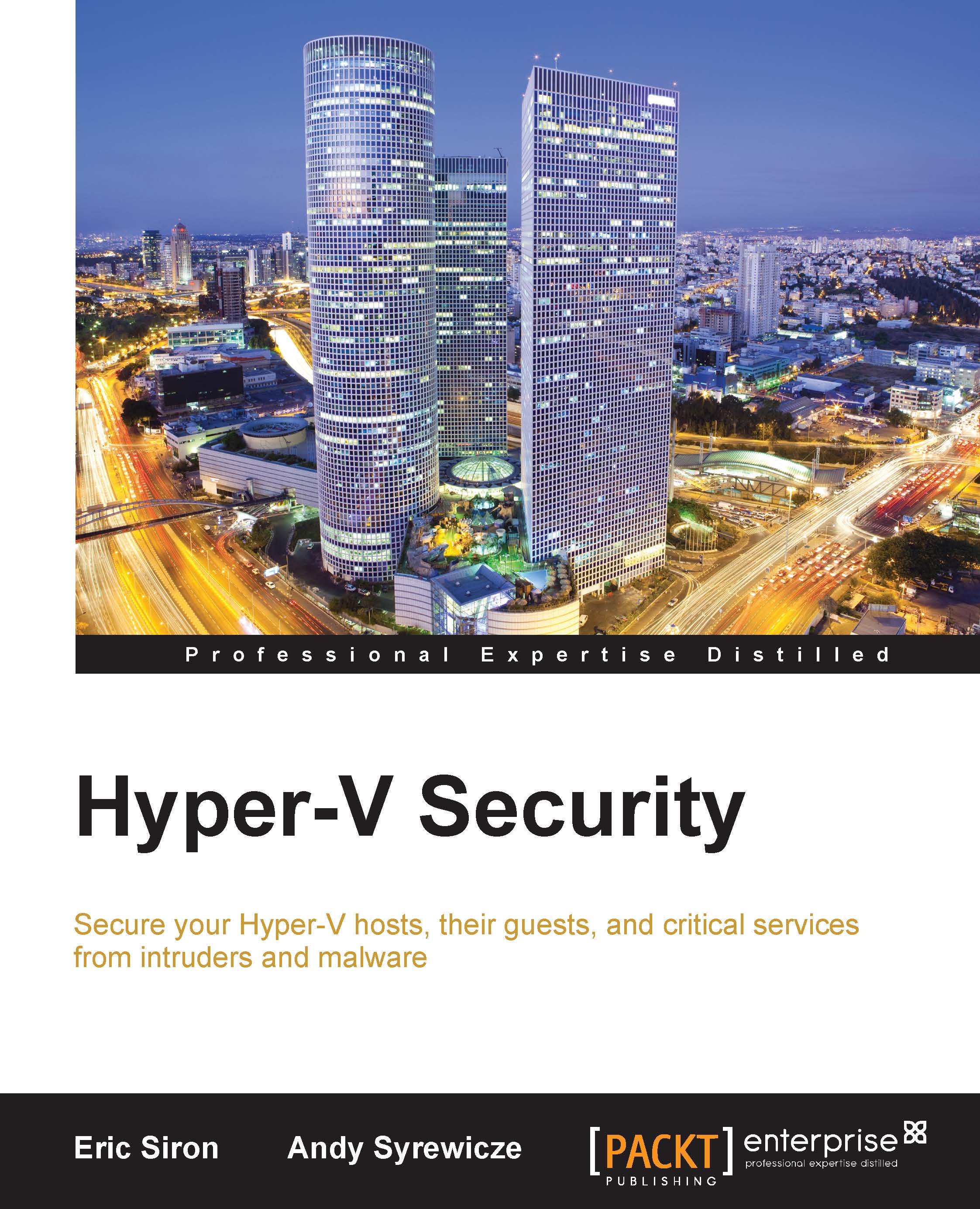
Hyper-V Security
By:
Overview of this book
 Free Chapter
Free Chapter
 Sign In
Start Free Trial
Sign In
Start Free Trial
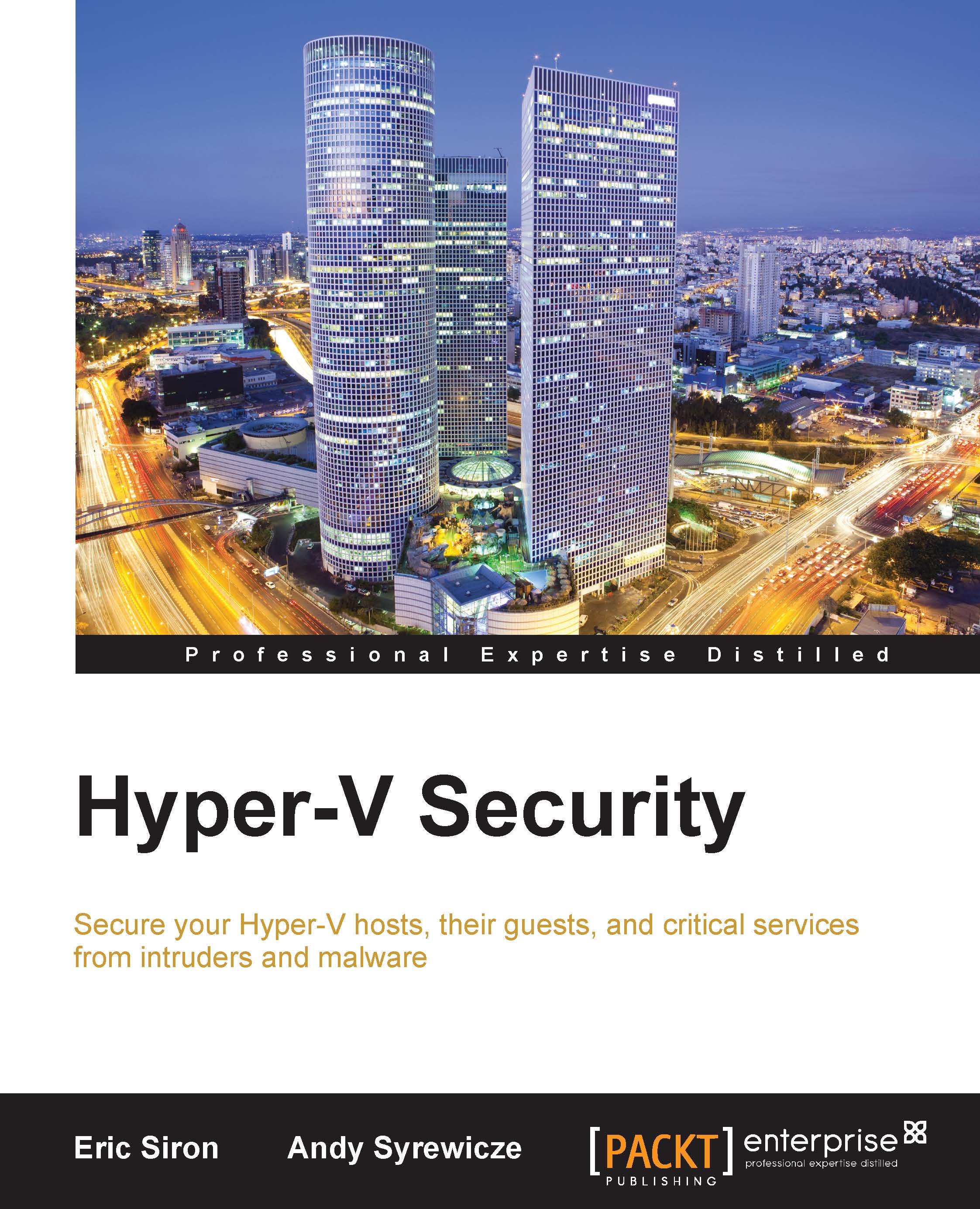
 Free Chapter
Free Chapter
A general rule in hardening any system is to turn off any system components that lack an identified, definite need. A good place to start narrowing this list to Hyper-V is with the list of roles that Microsoft doesn't support when Hyper-V is enabled. At this time, Microsoft has not published any official statement, but Hyper-V MVP Alessandro Cardoso has written an article on his blog that lists what roles are supported, viewable at http://cloudtidings.com/2013/04/20/sharing-roles-with-hyper-v-on-the-same-physical-host/. These items are:
File and Storage Services
Failover Clustering components
Multipath I/O
Remote Desktop Services
Although not specifically mentioned, management tools for all the preceding components as well as for Hyper-V are also allowed.
If other roles or features are desired, install them in a virtual machine.
The simplest approach is to not enable any features or roles after installing the management operating system, except Hyper-V and entries...
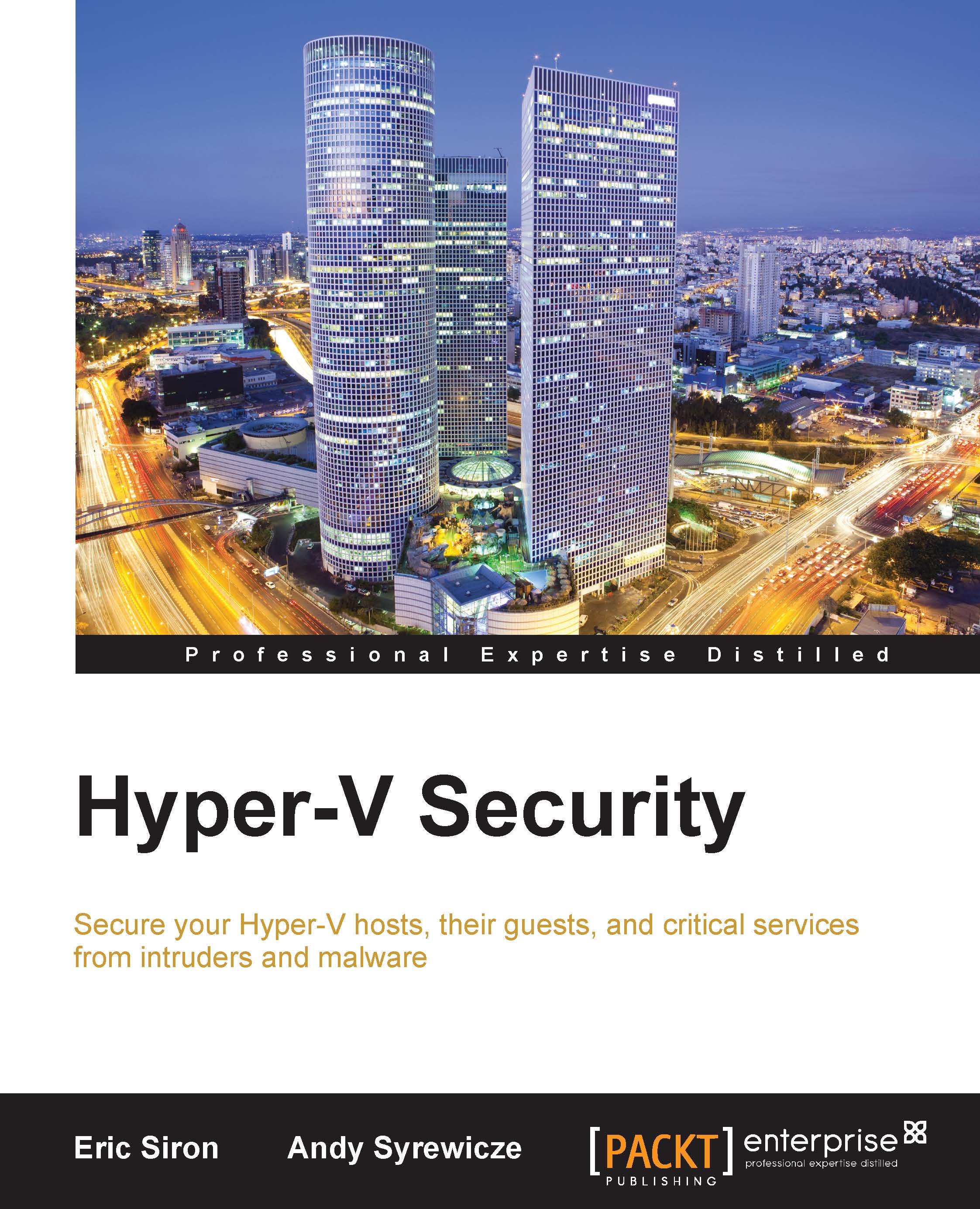
Change the font size
Change margin width
Change background colour