-
Book Overview & Buying
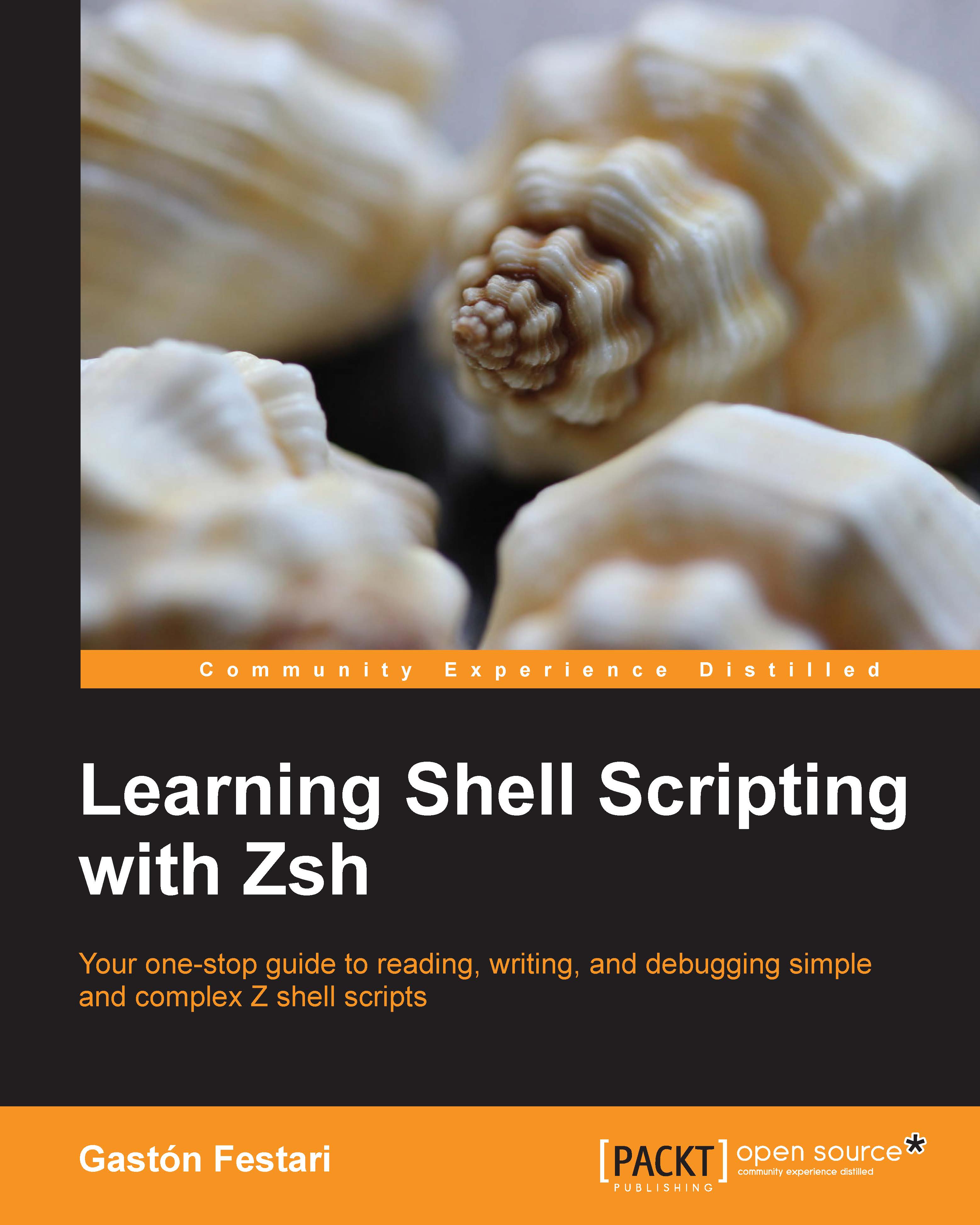
-
Table Of Contents
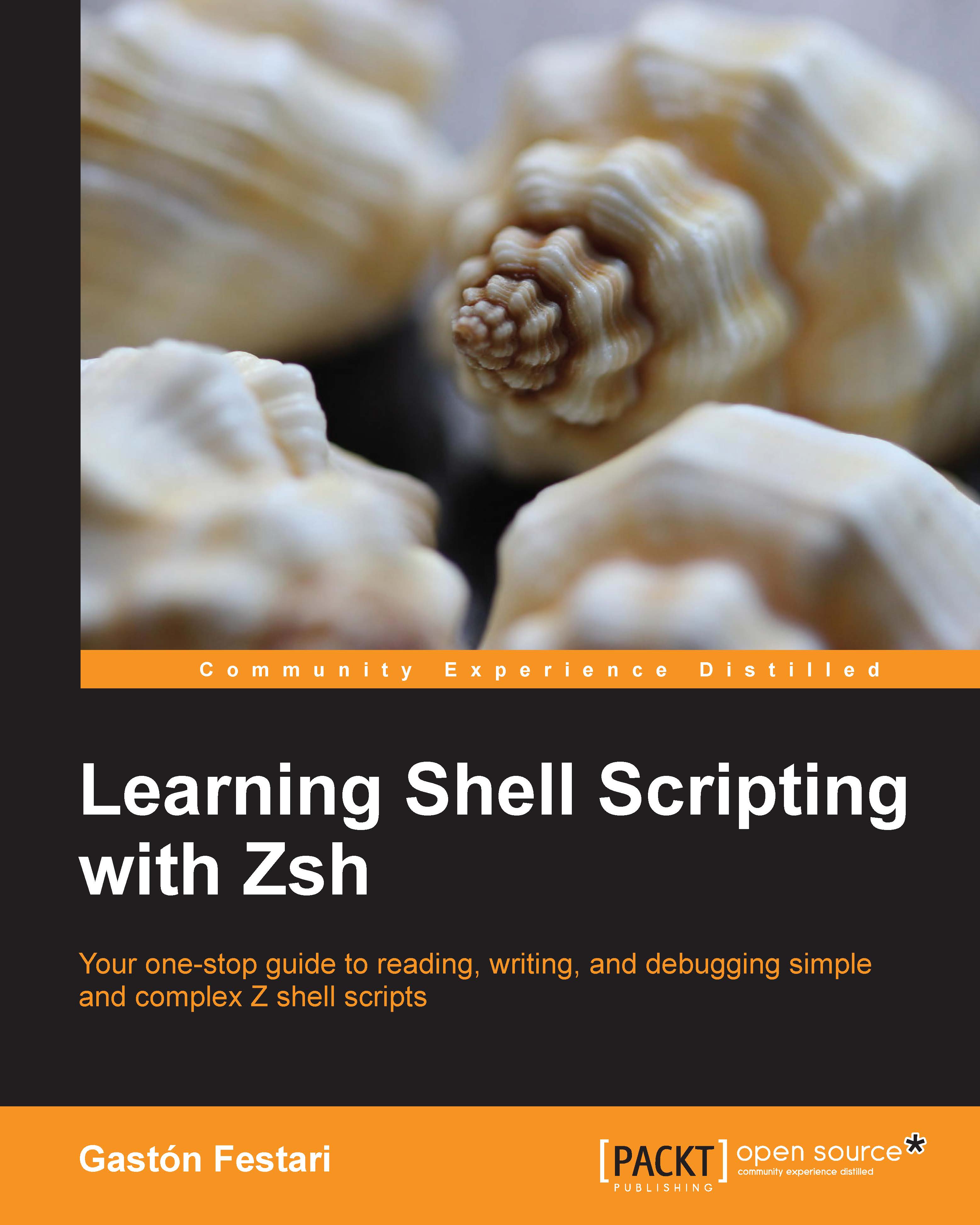
Learning Shell Scripting with Zsh
By :
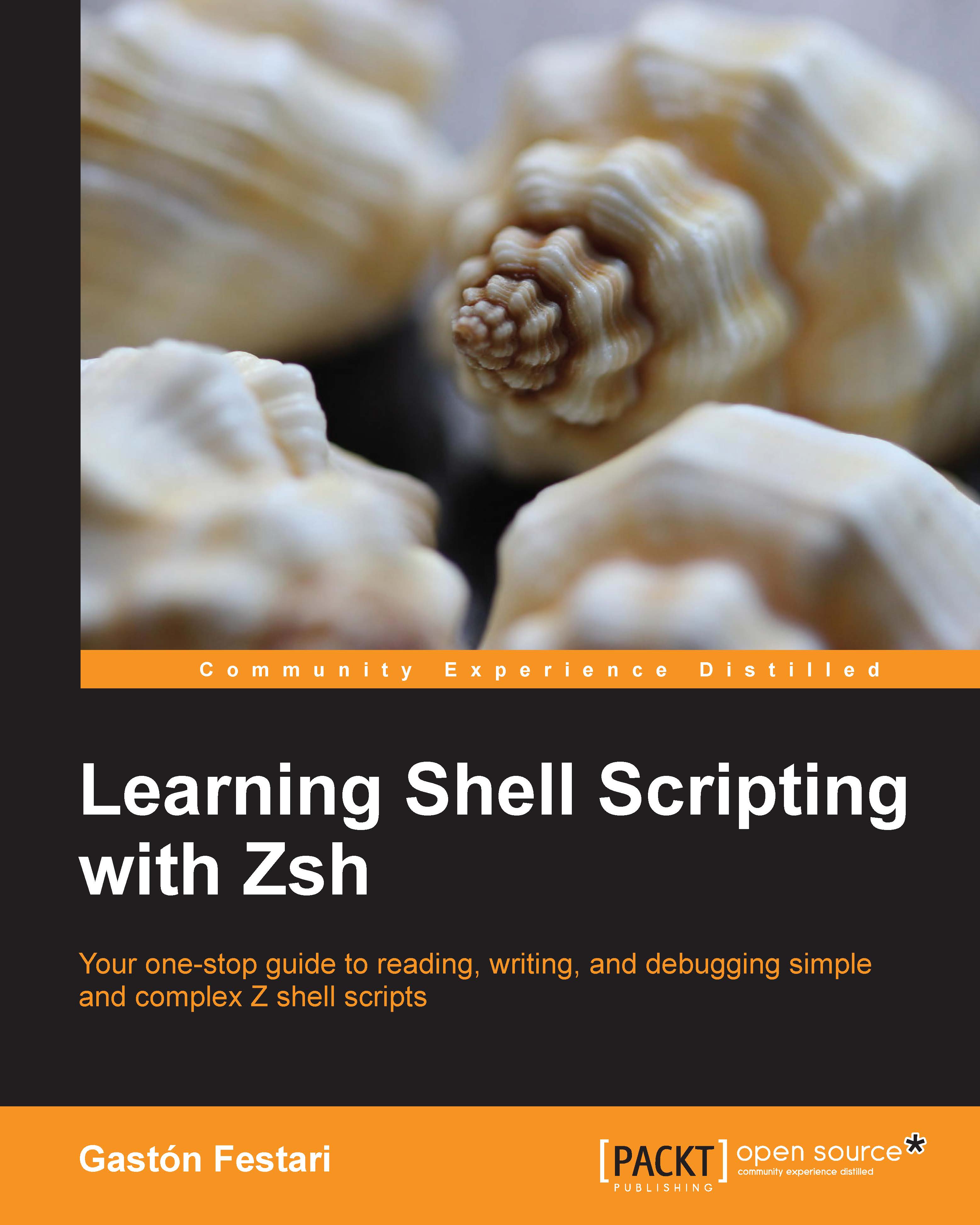
 Sign In
Start Free Trial
Sign In
Start Free Trial
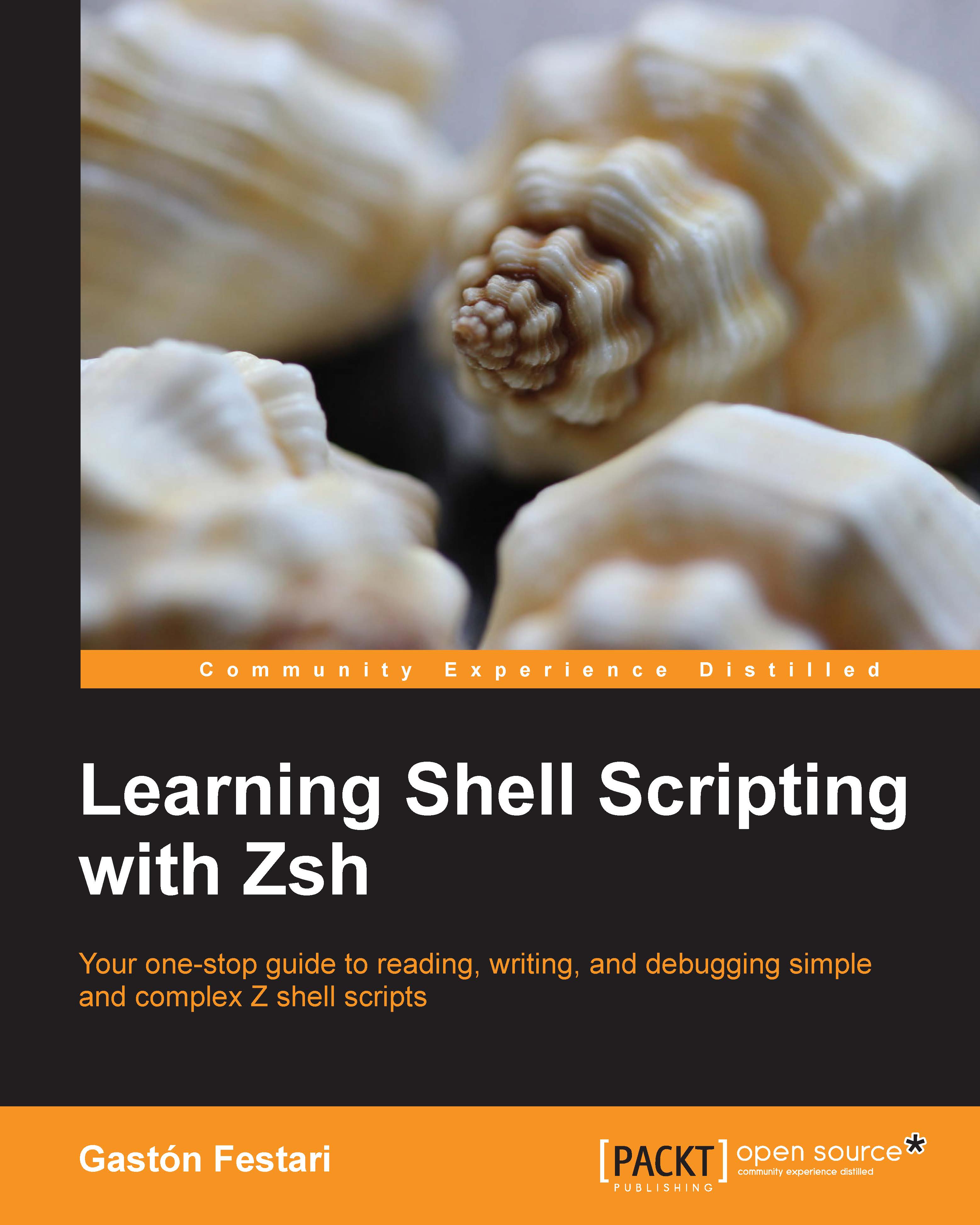
So, what's the deal with Z shell? You probably have a solid notion of what to expect from a modern shell, so things such as command history, completion, and autocorrection will not wow you as much as someone who just discovered Bash. However, unlike some of the other available shells out there, Z shell (zsh) boasts of a really powerful scripting language and an incredible completion system. Actually, incredible doesn't even begin to describe it. Swift and effortless sounds a bit more appropriate. Zsh also incorporates—and arguably, improves on—many of the useful features of Bash, ksh, and csh, even going so far as to allow you to emulate these shells in your scripts for an extra layer of compatibility.
Once you discover things such as multiline editing or start relying on automatic spell correction though, I promise you will look back at your old days of keyboard mashing buttons and wonder why you didn't make the switch sooner. So let's get started with it, shall we?
In this chapter, we will start by getting to know zsh, with a quick glimpse at some of the features that make it unique. Before we embark on our adventure though, we will need to install and configure our new shell, so we can ensure everything is up and running smoothly. We then move on to the configuration—what are the startup files, and how to use the different styles, escape sequences, and conditional expressions in order to customize the prompt.
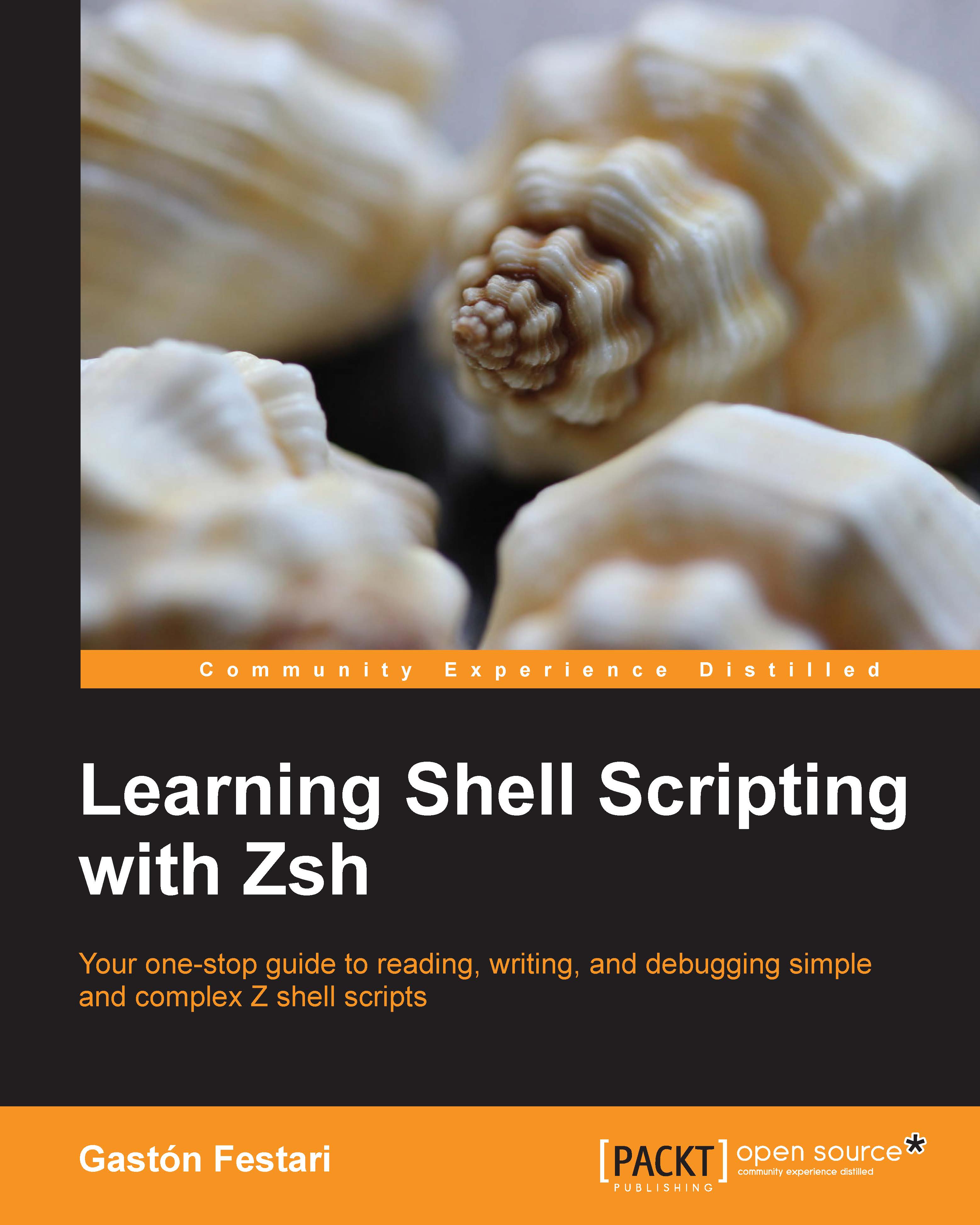
Change the font size
Change margin width
Change background colour