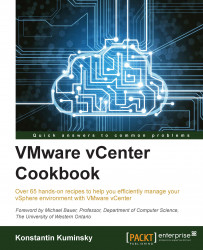Under normal circumstances, network adapters of virtual machines get their MAC address assigned automatically by vCenter. This happens when a VM is created or when the virtual network adapter is being added to an existing VM. vCenter keeps the MAC address prefix consistent across virtual machines in the environment. Also, this prefix belongs to the VMware range.
Such behavior can be an issue in certain situations. One of them is when a physical machine has been converted to virtual and there is software whose license is tied to the MAC address.
vSphere allows changing MAC addresses assigned to virtual machines. If the whole MAC address needs to be different, it should be changed in the guest OS and requires a reboot.
The MAC address can also be changed in VM Settings if the default prefix, which belongs to the VMware, is acceptable.