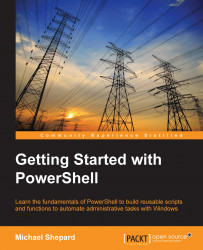The goal of this book has been to get you started with PowerShell. To this end, we have looked at several broad topics, such as:
Navigating PowerShell with
Get-Command,Get-Help, andGet-MemberUsing the Pipeline to combine the commands
Packaging code in scripts, functions, and modules
Interacting with files and WMI
Administering IIS
These skills will take you far in PowerShell, but this is just the beginning of what you can do. Here, I have collected some suggested "next steps" that you will find useful as skills to add to your PowerShell repertoire:
Explore advanced functions, such as:
Using common parameters
Pipeline the input
Parameter validation
PowerShell Remoting
PowerShell Workflows
Desired State Configuration
Explore miscellaneous PowerShell topics, including the following:
Working with .NET and COM objects
Working with SQL Server data
Building a GUI
Administering Microsoft systems such as:
Exchange
SQL Server
System Center
You should have no trouble finding resources to guide you through any of these topics. If you are stuck, the PowerShell community on StackOverflow, PowerShell.org (http://powershell.org/wp/), and reddit are very strong and encouraging to scripters at all levels of expertise.