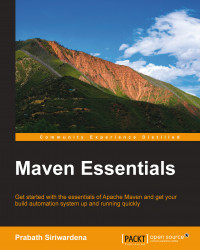Once you have Maven installed in your system, the very next step is to fine-tune it for an optimal performance. By default, the maximum heap allocation is 512 MB, which starts from 256 MB (-Xms256m to -Xmx512m). This default limit is not good enough to build a large, complex Java project, and it is recommended that you have at least 1024 MB of the maximum heap.
If you encounter java.lang.OutOfMemoryError at any point during a Maven build, then it is mostly due to a lack of memory. You can use the MAVEN_OPTS environment variable to set the maximum allowed heap size for Maven at a global level. The following command will set the heap size in any Unix-based operating system, including Linux and Mac OS X. Make sure that the value set as the maximum heap size does not exceed your system memory of the machine, which runs Maven:
$ export MAVEN_OPTS="-Xmx1024m -XX:MaxPermSize=128m"
If you are on Microsoft Windows, use the following command:
$ set MAVEN_OPTS=-Xmx1024m -XX:MaxPermSize=128m
Here, -Xmx takes the maximum heap size and -XX:MaxPermSize takes the maximum Permanent Generation (PermGen) size.
Note
Maven runs as a Java process on JVM. As it proceeds with a build, it keeps on creating Java objects. These objects are stored in the memory allocated to Maven. This area of memory where Java objects are stored is known as heap. Heap is created at the JVM start and it increases as more and more objects are created up to the defined maximum limit. The -Xms JVM flag is used to instruct JVM about the minimum value that it should set at the time of creating the heap. The -Xmx JVM flag sets the maximum heap size.
PermGen is an area of memory managed by JVM, which stores the internal representations of Java classes. The maximum size of PermGen can be set by the -XX:MaxPermSize JVM flag.
When the Java virtual machine cannot allocate enough memory to Maven, it could result in an OutOfMemoryError. To know more about the Maven OutOfMemoryError, refer to https://cwiki.apache.org/confluence/display/MAVEN/OutOfMemoryError.