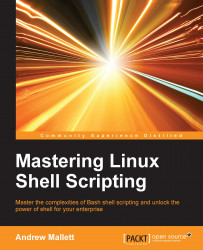Mastering Linux Shell Scripting will become your Bible and a handbook to create and edit bash shell scripts in Linux, OS X, or Unix. Starting with the fundamentals, we quickly move onto helping you create useful scripts with practical examples. In this way, your learning becomes effective and quick. With each chapter, we provide explanations of the code and code examples, so from a learning book this becomes a book that you can use as a ready reference, if you need to understand how to program a specific task.
Chapter 1, What and Why of Scripting with Bash, explains how to create and name scripts. Once you have the script created you can make it executable and welcome yourself to the world. If you have little or no knowledge of scripting then you can start here.
Chapter 2, Creating Interactive Scripts, covers the scripts we will need to work in a more flexible manner and accept arguments or even prompt the user for input during the script execution. I am sure that you have seen scripts similar to this asking for installation directories or server's tp connect to.
Chapter 3, Conditions Attached, covers the use of keywords, such as "if", and commands like "test". It tells us how we can start creating decision structures in the code and then prompt the user for input, if we have not provided arguments; otherwise, we can run silently.
Chapter 4, Creating Code Snippets, covers the vim text editor, which is very powerful and also syntax highlighting to help us edit the script. However, we can also read into files of the current script. In this way, we can create snippets of code to represent commonly used blocks.
Chapter 5, Alternative Syntax, tells us how we can abbreviate the test command to just a single [, we can also use [[ and (( depending on your needs.
Chapter 6, Iterating with Loops, covers how loops are also conditional statements. We can repeat a block of code while a condition is true or false. In this way, using for, while, or until we can have the script complete the repetitive code sequences.
Chapter 7, Creating Building Blocks with Functions, covers how functions can encapsulate the code that we need to repeat within the script. This can help with readability and how easy a script is to maintain.
Chapter 8, Introducing sed, the stream editor, tells us how sed can be used to edit files dynamically and implement it in scripts. In this chapter, we look at how to use and work with sed.
Chapter 9, Automating Apache Virtual Hosts, covers the practical recipes that we can take away when we create a script to create virtual hosts on an Apache HTTPD server. We use sed within the scripts to edit the template used to define virtual hosts.
Chapter 10, Awk Fundamentals, looks at how we can start to process text date from the command line and using awk is another very powerful tool in Linux.
Chapter 11, Summarizing Logs with Awk, tells us about the first practical example we look at with awk, allowing us to process log files on the web server. It also looks at how to report the IP address that has access to the server most often, as well as, how many errors occur and of which type.
Chapter 12, A Better lastlog with Awk, looks at more examples that we can use in awk to filter and format data provided by the lastlog command. It drills down to the specific information that we want and removes information we do not need.
Chapter 13, Using Perl as a Bash Scripting Alternative, introduces the Perl scripting language and the advantages that it can offer. We are not restricted to just using bash we also have Perl as a scripting language.
Chapter 14, Using Python as a Bash Scripting Alternative, introduces you to Python and the Zen of Python that will help you with all programming languages. Like Perl, Python is a scripting language that can extend the functionality of your scripts.
Using any Linux distribution with the bash shell should be sufficient to complete this book. In the book we use examples that are produced using the Raspbian distribution on a Raspberry Pi; however, Linux distribution should be sufficient. If you have access to the command line in OS X on Apple systems, then you should be able to carry out most of the exercises without Linux.
Mastering Linux Shell Scripting has been written for Linux administrators who want to automate tasks in their daily lives, saving time and effort. You need to have command-line experience and be familiar with the tasks that you need to automate. A basic knowledge of scripting is expected.
In this book, you will find a number of text styles that distinguish between different kinds of information. Here are some examples of these styles and an explanation of their meaning.
Code words in text, database table names, folder names, filenames, file extensions, pathnames, dummy URLs, user input, and Twitter handles are shown as follows: "We again see that the basename is evaluated first, but we do not see the more detailed steps involved in running that command."
A block of code is set as follows:
#!/bin/bash echo "You are using $0" echo "Hello $*" exit 0
When we wish to draw your attention to a particular part of a code block, the relevant lines or items are set in bold:
#!/bin/bash
echo "You are using $0"
echo "Hello $*"
exit 0Any command-line input or output is written as follows:
$ bash -x $HOME/bin/hello2.sh fred
New terms and important words are shown in bold. Words that you see on the screen, for example, in menus or dialog boxes, appear in the text like this: "Clicking the Next button moves you to the next screen."
Feedback from our readers is always welcome. Let us know what you think about this book—what you liked or disliked. Reader feedback is important for us as it helps us develop titles that you will really get the most out of.
To send us general feedback, simply e-mail <[email protected]>, and mention the book's title in the subject of your message.
If there is a topic that you have expertise in and you are interested in either writing or contributing to a book, see our author guide at www.packtpub.com/authors.
Now that you are the proud owner of a Packt book, we have a number of things to help you to get the most from your purchase.
You can download the example code files from your account at http://www.packtpub.com for all the Packt Publishing books you have purchased. If you purchased this book elsewhere, you can visit http://www.packtpub.com/support and register to have the files e-mailed directly to you.
We also provide you with a PDF file that has color images of the screenshots/diagrams used in this book. The color images will help you better understand the changes in the output. You can download this file from: http://www.packtpub.com/sites/default/files/downloads/MasteringLinuxShellScripting_ColorImages.pdf.
Although we have taken every care to ensure the accuracy of our content, mistakes do happen. If you find a mistake in one of our books—maybe a mistake in the text or the code—we would be grateful if you could report this to us. By doing so, you can save other readers from frustration and help us improve subsequent versions of this book. If you find any errata, please report them by visiting http://www.packtpub.com/submit-errata, selecting your book, clicking on the Errata Submission Form link, and entering the details of your errata. Once your errata are verified, your submission will be accepted and the errata will be uploaded to our website or added to any list of existing errata under the Errata section of that title.
To view the previously submitted errata, go to https://www.packtpub.com/books/content/support and enter the name of the book in the search field. The required information will appear under the Errata section.
Piracy of copyrighted material on the Internet is an ongoing problem across all media. At Packt, we take the protection of our copyright and licenses very seriously. If you come across any illegal copies of our works in any form on the Internet, please provide us with the location address or website name immediately so that we can pursue a remedy.
Please contact us at <[email protected]> with a link to the suspected pirated material.
We appreciate your help in protecting our authors and our ability to bring you valuable content.
If you have a problem with any aspect of this book, you can contact us at <[email protected]>, and we will do our best to address the problem.