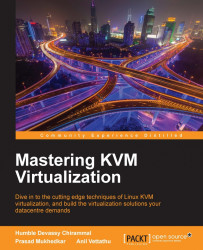Mastering KVM Virtualization is a culmination of all the knowledge that we have gained by troubleshooting, configuring, and fixing the bug on KVM virtualization. We have authored this book for system administrators, DevOps practitioners, and developers who have a good hands-on knowledge of Linux and would like to sharpen their open source virtualization skills. The chapters in this book are written with a focus on practical examples that should help you deploy a robust virtualization environment, suiting your organization's needs. We expect that, once you finish the book, you should have a good understanding of KVM virtualization internals, the technologies around it, and the tools to build and manage diverse virtualization environments. You should also be able to contribute to the awesome KVM community.
Chapter 1, Understanding Linux Virtualization, talks about the prevailing technologies used in Linux virtualization and their advantages over others. It starts with basic concepts of Linux virtualization and advantages of Linux-based virtualization platforms and then moves on to hypervisor/VMM. This chapter ends with how Linux is being used in private and public cloud infrastructures.
Chapter 2, KVM Internals, covers the important data structures and functions which define the internal implementation of libvirt, qemu, and KVM. You will also go through the life cycle of vCPU execution and how qemu and KVM perform together to run a guest operating system in the host CPU.
Chapter 3, Setting Up Standalone KVM Virtualization, tells you how to set up your Linux server to use KVM (Kernel-based Virtual Machine) and libvirt. KVM is for virtualization and libvirt is for managing the virtualization environment. You will also learn how to determine the right system requirements (CPU, memory, storage, and networking) to create your own virtual environment.
Chapter 4, Getting Started with libvirt and Creating Your First Virtual Machines, will tell you more about libvirt and its supported tools, such as virt-manager and virsh. You will dig more into the default configurations available in libvirt. You will install a new virtual machine using virt-manager as well virt-install and also learn about advanced virtual machine deployment tools, such as virt-builder and oz.
Chapter 5, Network and Storage, is one of the most important chapters that teaches you about virtual networking and storage, which determine the QoS of your virtual machine deployments. In virtual networking, you will learn in detail about bridging, different bridging concepts, and the methods you can adopt for a fault tolerant network layer for virtual machines. You will understand how to segregate the network with the use of tagged vLan bridges. In storage, you will learn how to create storage pools for our virtual machines from storage backends such as fiber channel (FC), ISCSI, NFS, local storage, and so on. You will also learn how to determine the right storage backend for your virtual machines.
Chapter 6, Virtual Machine Lifecycle Management, discusses the tasks of managing virtual machines. You will learn about the different statuses of virtual machines and methods to access a virtual machine that includes spice and VNC. You will understand the use of guest agents. You will also learn how to perform offline and live migration of virtual machines.
Chapter 7, Templates and Snapshots, tells us how to create templates of Windows and Linux for rapid VMs provisioning. The chapter will also teach us how to create external and internal snapshots and when to use which snapshot. Snapshot management, including merge and deletion is also covered with snapshot best practice.
Chapter 8, Kimchi, An HTML5-Based Management Tool for KVM/libvirt, explains how to manage KVM virtualization infrastructure remotely, using libvirt-based web management tools. You will learn how to create new virtual machines, remotely adjust an existing VM's resource allocation, implement user access controls, and so on over the Internet using Kimchi WebUI. It also introduces VM-King, an Android application that lets you manage KVM virtual machines remotely from your Android mobile or tablet.
Chapter 9, Software-Defined Networking for KVM Virtualization, covers the use of SDN approach in KVM virtualization using Open vSwitch and supporting tools that include OpenDayLight SDN controller. You will learn about Open vSwitch installation and setup, creating vLans for KVM virtual machines, applying granular traffic and policy control to KVM VMs, creating overlay networks, and port mirroring and SPAN. You will also learn how to manage Open vSwitch using OpenDayLight SDN controller.
Chapter 10, Installing and Configuring the Virtual Datacenter Using oVirt, oVirt is a virtual datacenter manager and is considered as the open source replacement of VMware vCenter. It manages virtual machines, hosts, storage, and virtualized networks. It provides a powerful web management interface. In this chapter, we will cover oVirt architecture, oVirt engine installation, and oVirt node installation.
Chapter 11, Starting Your First Virtual Machine in oVirt, tells us how to initiate an oVirt datacenter in order to start your first virtual machine. This initialization process will walk you through creating a datacenter, adding a host to datacenter, adding storage domains, and its backend. You will learn about configuring networking.
Chapter 12, Deploying OpenStack Private Cloud backed by KVM Virtualization, covers the most popular open source software platform to create and manage public and private IaaS cloud. We will explain the different components of OpenStack. You will set up an OpenStack environment and will start your first instance on it.
Chapter 13, Performance Tuning and Best Practices in KVM, tells us how performance tuning can be done on a KVM setup. It will also discuss the best practices that can be applied in a KVM setup to improve the performance.
Chapter 14, V2V and P2V Migration Tools, will tell you how to migrate your existing virtual machines that are running on proprietary hypervisors to a truly open source KVM hypervisor using virt-v2v tool. You will also learn how to migrate physical machines to virtual machines and run them on the cloud.
Appendix, Converting a Virtual Machine into a Hypervisor, this will tell you how you can turn a VM into a hypervisor by using specific method.
This book is heavily focused on practical examples; due to the nature of the content, we recommend that you have a test machine installed with Fedora 22 or later to perform the tasks laid out in the book. This test machine should have a minimum of 6 GB memory with an Intel or AMD processor that supports virtualization. You should be able to do most of the examples using nested virtual machines.
This book is for system administrators, DevOps practitioners and developers who have a good hands-on knowledge of Linux and would like to sharpen their skills of open source virtualization.
In this book, you will find a number of text styles that distinguish between different kinds of information. Here are some examples of these styles and an explanation of their meaning.
Code words in text, database table names, folder names, filenames, file extensions, pathnames, dummy URLs, user input, and Twitter handles are shown as follows: "These ioctls() fundamentally map to the system KVM level, VM level, and vCPU level ."
A block of code is set as follows:
switch (run->exit_reason) {
case KVM_EXIT_IO:
DPRINTF("handle_io\n");
/* Called outside BQL */
kvm_handle_io(run->io.port, attrs,
(uint8_t *)run + run->io.data_offset,
run->io.direction,
run->io.size,
run->io.count);
ret = 0;
break;When we wish to draw your attention to a particular part of a code block, the relevant lines or items are set in bold:
include/linux/kvm_host.h :
struct kvm {
struct mm_struct *mm; /* userspace tied to this vm */
struct kvm_vcpu *vcpus[KVM_MAX_VCPUS];
struct kvm_io_bus *buses[KVM_NR_BUSES];
struct kvm_coalesced_mmio_ring *coalesced_mmio_ring;
}Any command-line input or output is written as follows:
#git clone git://git.qemu-project.org/qemu.git
New terms and important words are shown in bold. Words that you see on the screen, for example, in menus or dialog boxes, appear in the text like this: "If you want to connect to the remote hypervisor, check Connect to remote host and fill the details."
Feedback from our readers is always welcome. Let us know what you think about this book—what you liked or disliked. Reader feedback is important for us as it helps us develop titles that you will really get the most out of.
To send us general feedback, simply e-mail <[email protected]>, and mention the book's title in the subject of your message.
If there is a topic that you have expertise in and you are interested in either writing or contributing to a book, see our author guide at www.packtpub.com/authors.
Now that you are the proud owner of a Packt book, we have a number of things to help you to get the most from your purchase.
We also provide you with a PDF file that has color images of the screenshots/diagrams used in this book. The color images will help you better understand the changes in the output. You can download this file from http://www.packtpub.com/sites/default/files/downloads/Mastering_KVM_Virtualization_ColorImages.pdf.
Although we have taken every care to ensure the accuracy of our content, mistakes do happen. If you find a mistake in one of our books—maybe a mistake in the text or the code—we would be grateful if you could report this to us. By doing so, you can save other readers from frustration and help us improve subsequent versions of this book. If you find any errata, please report them by visiting http://www.packtpub.com/submit-errata, selecting your book, clicking on the Errata Submission Form link, and entering the details of your errata. Once your errata are verified, your submission will be accepted and the errata will be uploaded to our website or added to any list of existing errata under the Errata section of that title.
To view the previously submitted errata, go to https://www.packtpub.com/books/content/support and enter the name of the book in the search field. The required information will appear under the Errata section.
Piracy of copyrighted material on the Internet is an ongoing problem across all media. At Packt, we take the protection of our copyright and licenses very seriously. If you come across any illegal copies of our works in any form on the Internet, please provide us with the location address or website name immediately so that we can pursue a remedy.
Please contact us at <[email protected]> with a link to the suspected pirated material.
We appreciate your help in protecting our authors and our ability to bring you valuable content.
If you have a problem with any aspect of this book, you can contact us at <[email protected]>, and we will do our best to address the problem.