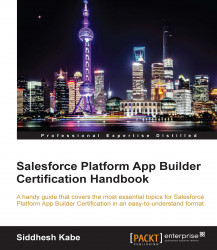We can create custom reports on the standard and custom objects. To create a report, navigate to the Reports tab in the Sales application.

To create a new report, click on the New Report button to open the advance report builder.
When we open the advance report builder, the first step is to select a report type. A report type is a Salesforce object along with a related object that determines the data that will be displayed on the report. We can also define a custom report type.