-
Book Overview & Buying
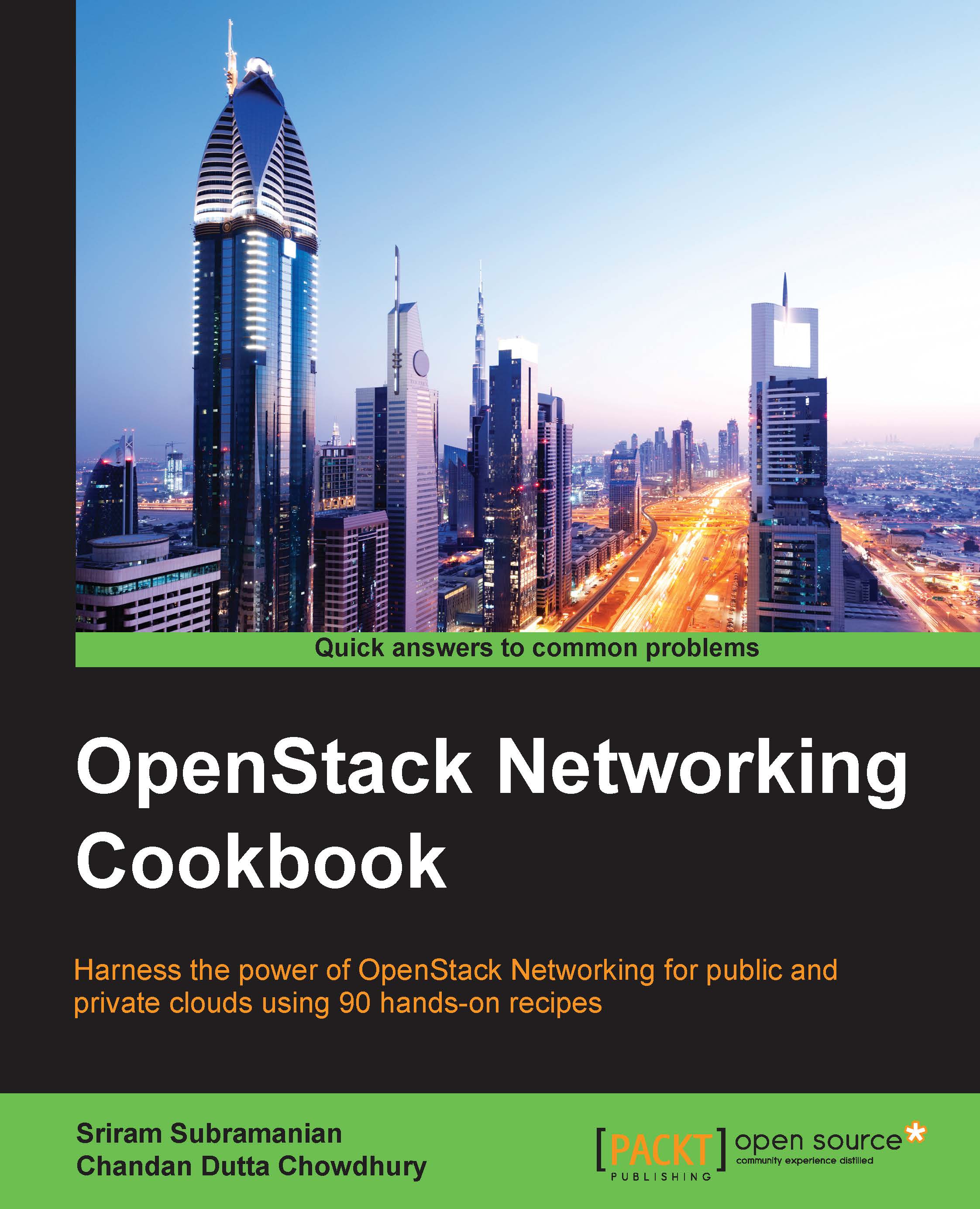
-
Table Of Contents
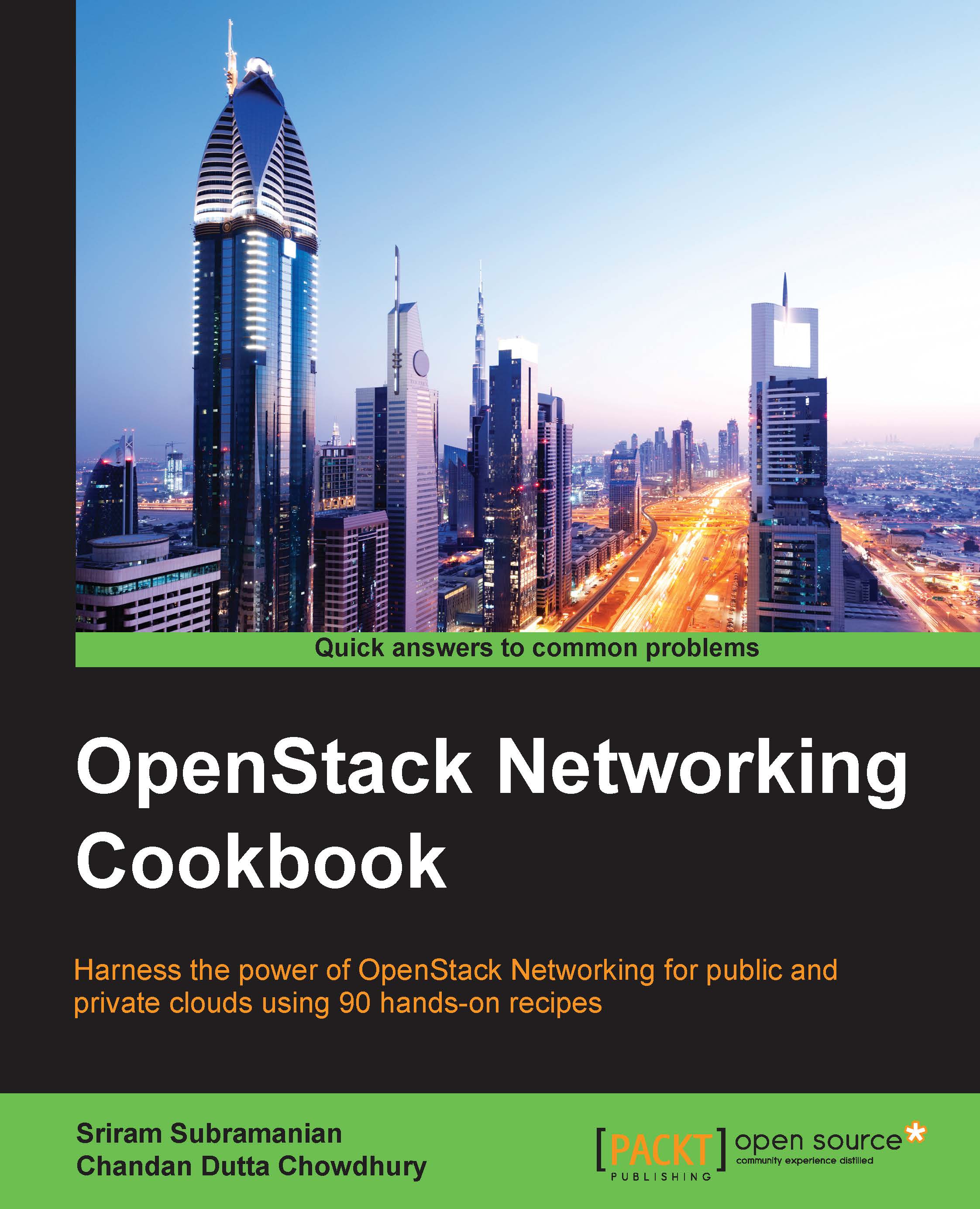
OpenStack Networking Cookbook
By :
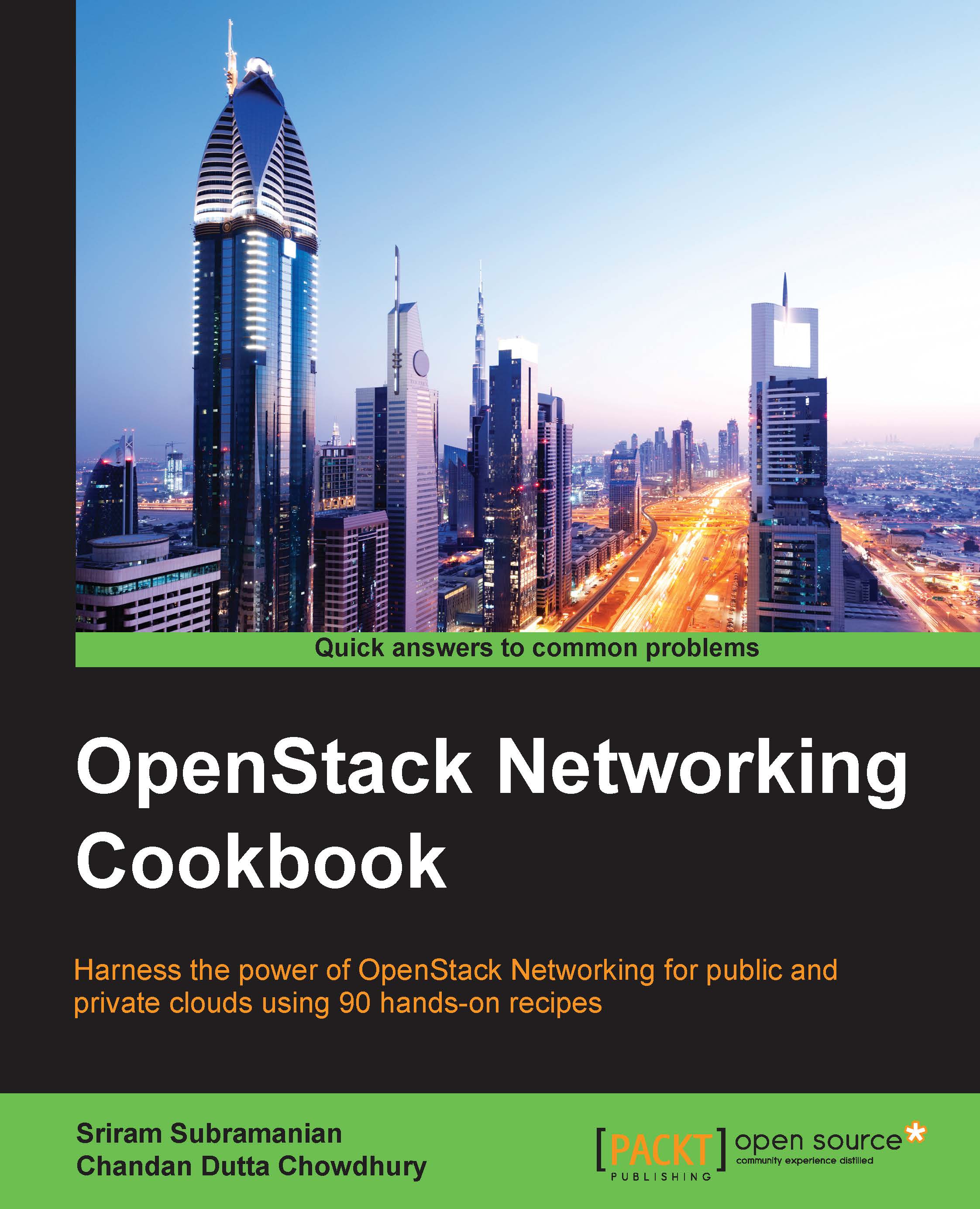
OpenStack Networking Cookbook
By:
Overview of this book
Networking in OpenStack has evolved from Nova Network to Neutron. This has resulted in a rich suite of networking services available to OpenStack users and administrators. Advanced services such as routers, firewall, and load balancers use building blocks such as network and subnets. Recent improvements support powerful customization using plugins. The evolution of Neutron continues as it integrates with tools like Ceilometer and Heat.
This book will explore the built-in capabilities of Neutron to effectively deploy cloud solutions. You will begin with the most fundamental constructs of OpenStack Networking for switching and routing. You will then learn how to provide your tenants with services like firewalls and load-balancers. The step-by-step recipes will help you configure and troubleshoot networking problems in your cloud. This book will also introduce you to advanced topics like Ceilometer, Heat, and other upcoming tools in OpenStack
Table of Contents (14 chapters)
Preface
 Free Chapter
Free Chapter
1. Getting Started with OpenStack Networking
2. Using Open vSwitch for VLAN-Based Networks
3. Exploring Other Network Types in Neutron
4. Exploring Overlay Networks with Neutron
5. Managing IP Addresses in Neutron
6. Using Routing Services in Neutron
7. Using Neutron Security and Firewall Services
8. Using HAProxy for Load Balancing
9. Monitoring OpenStack Networks
10. Writing Your Own Neutron ML2 Mechanism Driver
11. Troubleshooting Tips for Neutron
12. Advanced Topics
Index

