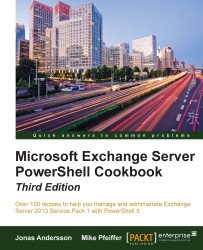The following table outlines the properties that can be used to define an AQS query using a date range restriction:
|
Property |
Example |
Description |
|---|---|---|
|
|
|
This searches for items received today |
|
|
This searches for items received on May 15 | |
|
|
This searches for items received between May 1 and May 30 | |
|
|
|
This searches for items sent today |
|
|
This searches for items sent on May 15 |
You can use relative dates when performing a date range restricted search. For example, today, tomorrow, or yesterday can be used with the Received or Sent keywords.
You can use a specific day of the week: (Sunday, Monday, Tuesday, Wednesday, Thursday, Friday, or Saturday) with the Received or Sent keywords.
You can also use a specific month: (January, February, March, April, May, June, July, August, September, October, November, or December) with the Received or Sent keywords.
If you want to delete all messages in the administrator mailbox that were received today, use the following command:
Search-Mailbox -Identity administrator ' -SearchQuery "Received:today" ' -DeleteContent ' -Force
If you want to delete all messages in the administrator mailbox that have been received between March and July, use the following command:
Search-Mailbox -Identity administrator ' -SearchQuery "Received:03/01/2015..07/01/2015" ' -DeleteContent ' -Force