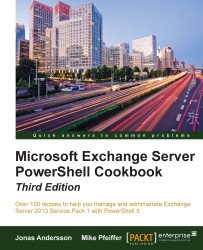The following table outlines the properties that can be used to define an AQS query using a logical connector between two keywords:
|
Connector |
Example |
Description |
|---|---|---|
|
|
|
This searches for items with both |
|
|
|
This searches for items with the word |
|
|
|
This searches for items without the word |
If you want to delete meeting items that have specific content in the body, such as the phrase Social Security Number, use the following commands:
Search-Mailbox -Identity administrator ' -SearchQuery 'Body:"Social Security Number" AND Kind:Meeting' ' -DeleteContent ' -Force
If you want to perform a discovery search based on keywords used in either the body or subject of the message in a particular mailbox, use the following commands:
New-MailboxSearch -Name MyTestSearch ' -SourceMailboxes administrator ' -TargetMailbox "Discovery Search Mailbox" ' -SearchQuery 'Body:"Social Security Number" OR Subject:"SSN"' ' -MessageTypes Email ' -IncludeUnsearchableItems ' -LogLevel Full