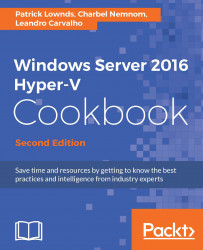Windows Server 2016 Hyper-V X VMware vSphere 6.5
VMware is the existing competitor of Hyper-V and the current version 6.5 offers the VMware vSphere as a free and a standalone Hypervisor, vSphere Standard, Enterprise, and Enterprise Plus.
The following list compares all the features existing in the free version of Hyper-V with VMware Sphere and Enterprise Plus:
|
Feature |
Windows Server 2012 R2 |
Windows Server 2016 |
VMware vSphere 6.5 |
VMware vSphere 6.5 Enterprise Plus |
|---|---|---|---|---|
|
Logical Processors |
320 |
512 |
576 |
576 |
|
Physical Memory Virtual CPU per Host |
4TB 2,048 |
24TB 2,048 |
12TB 4,096 |
12TB 4,096 |
|
Virtual CPU per VM |
64 |
240 |
8 |
128 |
|
Memory per VM |
1TB |
12TB |
6,128GB |
6,128GB |
|
Active VMs per Host Guest NUMA |
1,024 Yes |
1,024 Yes |
1,024 Yes |
1,024 Yes |
|
Maximum Nodes |
64 |
64 |
N/A |
64 |
|
Maximum VMs per Cluster VM Live Migration VM Live Migration with Compression VM Live Migration using RDMA 1GB Simultaneous Live Migrations 10GB Simultaneous Live Migrations Live Storage Migration Shared Nothing Live Migration Cluster Rolling Upgrades VM Replica Hot/Add virtual Disk |
8,000 Yes Yes Yes Unlimited Unlimited Yes Yes Yes Yes |
8,000 Yes Yes Yes Unlimited Unlimited Yes Yes Yes Yes |
N/A No N/A N/A N/A N/A No No N/A N/A |
8,000 Yes No No 4 8 Yes Yes Yes No |
|
Native 4-KB Disk Support |
Yes |
Yes |
No |
No |
|
Maximum Virtual Disk Size |
64TB |
64TB |
2TB |
62TB |
|
Maximum Pass Through Disk Size |
256TB+ |
256TB+ |
64TB |
64TB |
|
Extensible Network Switch |
Yes |
Yes |
No |
Third party vendors |
|
Network Virtualization |
Yes |
Yes |
No |
Requires vCloud networking and security |
|
IPsec Task Offload |
Yes |
Yes |
No |
No |
|
SR-IOV Virtual NICs per VM VM NIC Device Naming |
Yes 12 No |
Yes 12 Yes |
N/A 10 N/A |
Yes 10 No |
|
Guest OS Application Monitoring |
Yes |
Yes |
No |
No |
|
Guest Clustering with Live Migration |
Yes |
Yes |
N/A |
No |
|
Guest Clustering with Dynamic Memory Shielded VMs Direct Device Assignment (DDA) - GPU pass-through |
Yes No No |
Yes Yes Yes |
N/A N/A Yes |
No No Yes |
Automatic Virtual Machine Activation
Automatic Virtual Machine Activation (AVMA) is a feature that was introduced in Windows Server 2012 R2. AVMA binds the VM activation to the licensed virtualization server and activates the VM when it starts up. This eliminates the need to enter licensing information and activate each VM individually.
In order to get the benefits of this feature, AVMA requires that the host is running Windows Server 2012 R2 Datacenter or later and that the guest virtual machine OS is either Windows Server 2012 R2 Datacenter, Windows Server 2012 R2 Standard, or a later version.
This is a one-step process. Once the Hyper-V host is activated and the guest VMs are running (without activation of course), the only remaining step is to install the AVMA client key on the guest VMs (Data Center or Standard). To manually install the key using the command line, please use the following syntax from an elevated Command Prompt inside the guest OS:
C:\>slmgr.vbs /ipk <AVMA Key>
The following AVMA are public keys that can be used for Windows Server 2012 R2.
|
Edition |
AVMA key |
|---|---|
|
Datacenter |
Y4TGP-NPTV9-HTC2H-7MGQ3-DV4TW |
|
Standard |
DBGBW-NPF86-BJVTX-K3WKJ-MTB6V |
|
Essential |
K2XGM-NMBT3-2R6Q8-WF2FK-P36R2 |
The following AVMA are public keys that can be used for Windows Server 2016.
|
Edition |
AVMA key |
|---|---|
|
Datacenter |
TMJ3Y-NTRTM-FJYXT-T22BY-CWG3J |
|
Standard |
C3RCX-M6NRP-6CXC9-TW2F2-4RHYD |
|
Essential |
B4YNW-62DX9-W8V6M-82649-MHBKQ |
This whole process does not require a network or Internet connection of any sort between the host and the guest.
Hyper-V comparing technologies
To understand the Hyper-V technologies better, the following table, which is created by Mr. Ben Armstrong (Principal Program Manager on the Hyper-V team), illustrates the scenarios where the conflicting Hyper-V features can be used:

References:
Working with Virtualized Domain Controllers: http://technet.microsoft.com/en-us/library/jj574191.aspx
x86 Server Virtualization Infrastructure in Gartner Magic Quadrant https://info.microsoft.com/magic-quadrant-for-x86-server-virtualization.html
Hyper-V Network Virtualization Overview: http://technet.microsoft.com/en-us/library/jj134230.aspx
Windows Server 2016 pricing and licensing: http://download.microsoft.com/download/7/2/9/7290EA05-DC56-4BED-9400-138C5701F174/WS2016LicensingDatasheet.pdf
Windows Server 2016 Core Pack Licensing Calculator—https://docs.com/user622954/6465/basic-windows-server-2016-core-pack-caculator
Free online courses on Microsoft: http://www.microsoftvirtualacademy.com/Home.aspx
My blog with news, articles and updates about Hyper-V, Windows Server, System Center, Microsoft Azure, Microsoft Azure Stack and Hybrid Cloud: https://charbelnemnom.com