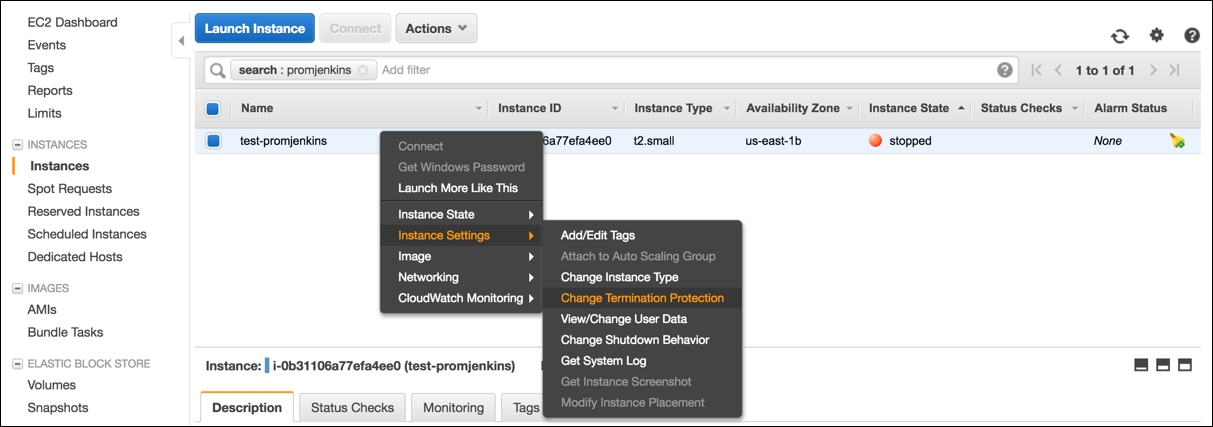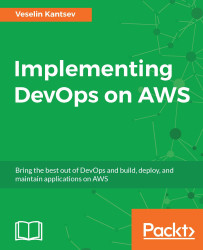Overview of this book
Knowing how to adopt DevOps in your organization is becoming an increasingly important skill for developers, whether you work for a start-up, an SMB, or an enterprise.
This book will help you to drastically reduce the amount of time spent on development and increase the reliability of your software deployments on AWS using popular DevOps methods of automation.
To start, you will get familiar with the concept of IaC and will learn to design, deploy, and maintain AWS infrastructure. Further on, you’ll see how to design and deploy a Continuous Integration platform on AWS using either open source or AWS provided tools/services.
Following on from the delivery part of the process, you will learn how to deploy a newly created, tested, and verified artefact to the AWS infrastructure without manual intervention. You will then find out what to consider in order to make the implementation of Configuration Management easier and more effective.
Toward the end of the book, you will learn some tricks and tips to optimize and secure your AWS environment. By the end of the book, you will have mastered the art of implementing DevOps practices onto AWS.