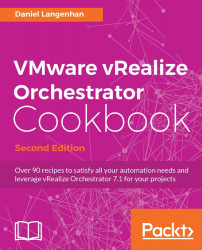Not only can vRA use Orchestrator to access vCenter or other plugins, but you can also automate your vRA instance using Orchestrator. In this recipe, we will show you how to do the initial steps.
Please make sure that you read the introduction to vRA at the beginning of this chapter. We need a functional and configured vRA. We also need the vRA plugin for Orchestrator installed.
The vRA plugin is integrated into Orchestrator from version 7.1 onward.
However, you should be aware that even the plugin (7.1 at the time of writing) still shows vCAC and vCACCafe in Control Center, and it shows up in the Library as vRealize Automation.
This recipe is split into Preparation and Example.