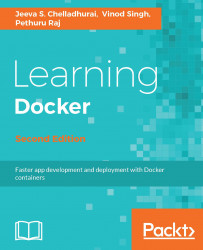In this section, we will explain the syntax or the format of Dockerfile. A Dockerfile is made up of instructions, comments, parser directives, and empty lines, as shown here:
# Comment
INSTRUCTION arguments
The instruction line of Dockerfile is made up of two components, where the instruction line begins with the INSTRUCTION itself, which is followed by the arguments for the instruction. The INSTRUCTION can be written in any case, in other words, it is case-insensitive. However, the standard practice or the convention is to use uppercase in order to differentiate it from the arguments. Let's relook at the content of Dockerfile in our previous example:
FROM busybox:latest
CMD echo Hello World!!
Here, FROM is an instruction that has taken busybox:latest as an argument and CMD is an instruction that has taken echo Hello World!! as an argument.
...