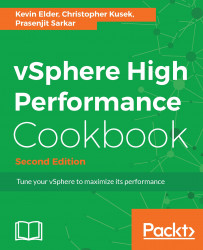Welcome to vSphere High Performance Cookbook, Second Edition. The authors here are focused on providing a cookbook of resources and recipes, so you can go from understanding your environment to optimizing your infrastructure characteristics to achieve optimal performance. As you take in each chapter, they will provide you with independent insights into different aspects of design that can be treated independently, but when utilized together will make for a more performance-ready and optimized virtual infrastructure. Central to this book is the leveraging of the VMware vSphere suite.
VMware vSphere 6.5 is a sophisticated suite of software. Although it is straightforward to initially set up, the default options may not result in the best performance in your environment. This book focuses on tuning the parts of vSphere that can result in a better-performing environment. The recipes in this book walk through the major components of a VMware environment and highlight where potential performance issues are and how to address them. As vSphere has matured over the years, many third-party software companies have been created to complement vSphere. This book also has recipes dedicated to third-party software and their benefits, where appropriate.
The book has been written for VMware administrators running vSphere 6.5. Administrators running earlier versions of vSphere will find most of the ideas and suggestions relevant to their versions; however, the specific steps in the recipes will be different.
Chapter 1, CPU Performance Design, contains a background on CPU performance in a virtualized environment. It also talks about how to monitor CPU performance and takes you through CPU performance best practices.
Chapter 2, Memory Performance Design, explains the memory management techniques that VMware uses and how to optimize memory performance.
Chapter 3, Networking Performance Design, covers performance considerations for vSphere Standard and Distributed switching.
Chapter 4, DRS, SDRS, and Resource Control Design, covers DRS, SDRS, and related performance topics.
Chapter 5, vSphere Cluster Design, discusses the various options in vSphere cluster design, as vSphere cluster design is critical to a performant vSphere environment.
Chapter 6, Storage Performance Design, discusses the performance of various types of storage, including VSAN and VVols.
Chapter 7, Designing vCenter on Windows for Best Performance, discusses one of the options for installing vCenter: vCenter on Windows. The benefits, drawbacks, and performance considerations of this method are covered in this chapter.
Chapter 8, Designing VCSA for Best Performance, discusses another method of vCenter deployment: the vCenter appliance. This chapter also covers this method's benefits, drawbacks, and performance.
Chapter 9, Virtual Machine and Virtual Environment Performance Design, covers the performance considerations for virtual machines to help them perform their best.
Chapter 10, Performance Tools, covers PowerCLI and third-party tools to provide insight into the performance of your vSphere environment.
Readers of this book will need a working vSphere environment with ESXi 6.5 already installed. A minimum of three ESXi hosts is recommended. Some recipes in this book require a vSphere Enterprise Plus license. If you do not have access to an Enterprise Plus license, the 60-day temporary license that comes with ESXi 6.5 will work.
This book is designed for vSphere administrators who already have an understanding of the way vSphere operates and are looking to improve the performance of their environment. This book does not cover vSphere installation or initial configuration instructions.
In this book, you will find several headings that appear frequently (Getting ready, How to do it..., How it works..., There's more..., and See also).
To give clear instructions on how to complete a recipe, we use these sections as follows:
This section tells you what to expect in the recipe, and describes how to set up any software or any preliminary settings required for the recipe.
This section usually consists of a detailed explanation of what happened in the previous section.
This section consists of additional information about the recipe in order to make the reader more knowledgeable about the recipe.
In this book, you will find a number of text styles that distinguish between different kinds of information. Here are some examples of these styles and an explanation of their meaning.
Code words in text, database table names, folder names, filenames, file extensions, pathnames, dummy URLs, user input, and Twitter handles are shown as follows: "We can include other contexts through the use of the include directive."
A block of code is set as follows:
foreach ($myHost in get-VMHost)
{
Write-Host '$myHost = ' $myHost
$esxcli = Get-EsxCli -VMHost $myHost
$esxcli.storage.core.device.partition.list() |
Where {$_.StartSector -eq "128"} |
Select Device, StartSector
}Any command-line input or output is written as follows:
~ # esxcli system settings kernel set --setting=" netNetqueueEnabled" --value="TRUE"New terms and important words are shown in bold. Words that you see on the screen, for example, in menus or dialog boxes, appear in the text like this: "Clicking on the Next button moves you to the next screen."
Feedback from our readers is always welcome. Let us know what you think about this book—what you liked or disliked. Reader feedback is important for us as it helps us develop titles that you will really get the most out of.
To send us general feedback, simply email [email protected], and mention the book's title in the subject of your message.
If there is a topic that you have expertise in and you are interested in either writing or contributing to a book, see our author guide at www.packtpub.com/authors.
Now that you are the proud owner of a Packt book, we have a number of things to help you to get the most from your purchase.
We also provide you with a PDF file that has color images of the screenshots/diagrams used in this book. The color images will help you better understand the changes in the output. You can download this file from https://www.packtpub.com/sites/default/files/downloads/vSphereHighPerformanceCookbook_ColorImages.pdf.
Although we have taken every care to ensure the accuracy of our content, mistakes do happen. If you find a mistake in one of our books—maybe a mistake in the text or the code—we would be grateful if you could report this to us. By doing so, you can save other readers from frustration and help us improve subsequent versions of this book. If you find any errata, please report them by visiting http://www.packtpub.com/submit-errata, selecting your book, clicking on the Errata Submission Form link, and entering the details of your errata. Once your errata are verified, your submission will be accepted and the errata will be uploaded to our website or added to any list of existing errata under the Errata section of that title.
To view the previously submitted errata, go to https://www.packtpub.com/books/content/support and enter the name of the book in the search field. The required information will appear under the Errata section.
Piracy of copyrighted material on the Internet is an ongoing problem across all media. At Packt, we take the protection of our copyright and licenses very seriously. If you come across any illegal copies of our works in any form on the Internet, please provide us with the location address or website name immediately so that we can pursue a remedy.
Please contact us at [email protected] with a link to the suspected pirated material.
We appreciate your help in protecting our authors and our ability to bring you valuable content.
If you have a problem with any aspect of this book, you can contact us at [email protected], and we will do our best to address the problem.