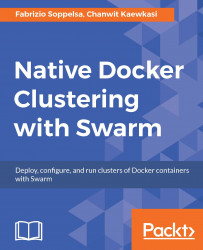Docker 1.13 includes in Swarm the new concept of secrets management.
As we know, we need Swarm mode to use secrets. When we initialize a Swarm, Swarm generates some secrets for us:
$ docker swarm init
Docker 1.13 adds the secrets management with a new command, secret, with the purpose to handle them efficiently. Secret subcommands are created, ls, to inspect and rm.
Let's create our first secret. The secret create sub-command takes a secret from the standard input. So, we need to type in our secret, and then press Ctrl+D to save the content. Be careful to not hit the Enter key. We need only 1234 not 1234\n as our password, for example:
$ docker secret create password 1234
Then press Ctrl+D twice to close the standard input.
We can check if there is a secret called password:
$ docker secret ls ID NAME CREATED UPDATED 16blafexuvrv2hgznrjitj93s password 25 seconds ago 25 seconds ago uxep4enknneoevvqatstouec2...