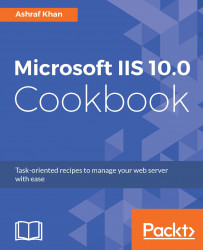We need to understand what resources are available to your IIS application; how it handles content files of different types, such as static files, ASP files, or ISAPI files; and how it groups content files into applications. An introduction to the client/server relationship is included for first-time readers unfamiliar with web servers.
IIS 7 and later provide a request-processing architecture. We get the following additional benefits of request processing, since the default configuration monitors each request and validates implemented security rules:
- The Windows Process Activation Service (WAS), which enables sites to use protocols other than HTTP and HTTPS
- A web server engine that can be customized by adding or removing modules
- Integrated request-processing pipelines from IIS and ASP.NET