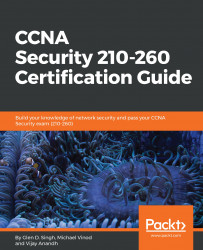To get started, you'll need the following:
- Cisco IOS Router 3725 or another IOS router with the Zone-Based Policy Firewall and IPS capabilities
- Cisco IOS Switch 2960
- Cisco ASA 5505 or higher
- Cisco Configuration Professional (CCP) will provide a GUI during the configuration process on the IOS router
- Java Runtime Environment
- Any modern web browser, preferably Internet Explorer
If you're unable to get the physical hardware equipment, you can use a network simulator such as GNS3 (https://www.gns3.com/) and use the IOS images. Cisco Packet Tracer (https://www.netacad.com/) can also be used; however, the appliances in Cisco Packet Tracer does not support all the features and commands needed for CCNA security training.