Cross-company sharing is a mechanism for sharing reference and data among companies in finance and operations deployment. This feature simplifies the master data management for customers with multiple legal entities. For example, if your implementation project is dealing with multiple legal entities but some setup and parameter data is common across the legal entities, you can use this feature to share the data. When a particular table is added to a master data sharing policy and the applicable legal entities are mapped, the data in the underlying tables get synchronized over to the other legal entities seamlessly. The business user does not have to worry about maintaining this setup data in multiple legal entities. One can simply create, update, or delete these records in one company, and the system instantly synchronizes the changes to all the other applicable legal entities. Currently, this feature supports configuration (such as parameter tables) and group...
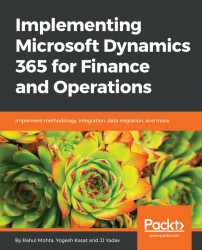
Implementing Microsoft Dynamics 365 for Finance and Operations
By :
Implementing Microsoft Dynamics 365 for Finance and Operations
By:
Overview of this book
Microsoft Dynamics 365 for Finance and Operations, Enterprise edition, is a modern, cloud-first, mobile-first, ERP solution suitable for medium and large enterprise customers.
This book will guide you through the entire life cycle of a implementation, helping you avoid common pitfalls while increasing your efficiency and effectiveness at every stage of the project.
Starting with the foundations, the book introduces the Microsoft Dynamics 365 offerings, plans, and products. You will be taken through the various methodologies, architectures, and deployments so you can select, implement, and maintain Microsoft Dynamics 365 for Finance and Operations, Enterprise edition. You will delve in-depth into the various phases of implementation: project management, analysis, configuration, data migration, design, development, using Power BI, machine learning, Cortana analytics for intelligence, testing, training, and finally deployment, support cycles, and upgrading. This book focuses on providing you with information about the product and the various concepts and tools, along with real-life examples from the field and guidance that will empower you to execute and implement Dynamics 365 for Finance and Operations, Enterprise edition.
Table of Contents (23 chapters)
Foreword
Title Page
Credits
Disclaimer
About the Authors
About the Reviewers
www.PacktPub.com
Customer Feedback
Preface
 Free Chapter
Free Chapter
Introduction to Microsoft Dynamics 365
Implementation Methodology and Tools
Architecture and Deployment
Project Initiation and Kickoff
Requirements, Business Process Analysis, and Traceability
Configuration and Data Management
Functional and Technical Design
Integration Planning and Design
Building Customizations
Analytics, Business Intelligence, and Reporting
Testing and Training
Go Live
Post Go Live Support
Update, Upgrade, and Migration
Customer Reviews

