Variable assignment works just like in most scripting languages. Any variable name is always prefixed with the $ sign:
Also, just like most scripting languages, Puppet performs variable value substitution in strings that are in double quotes, but no interpolation at all in single-quoted strings.
Variables are useful for making your manifest more concise and comprehensible. They help you with the overall goal of keeping your source code free from redundancy. An important distinction from variables in imperative programming and scripting languages is the immutability of variables in Puppet manifests. Once a value has been assigned, it cannot be overwritten.
Why is it called a variable at all if it is a constant? One should never look at Puppet as a tool that manages a single system. For a single system, a Puppet variable might look like a constant. But Puppet manages a multitude of systems with different operating systems. Across all these systems, variables will be different and not constants.
As of Puppet 3.x, there are only four variable types: Strings, Arrays, Hashes, and Boolean. Puppet 4 introduces a rich type system. The new type system will be explained in Chapter 7, New Features from Puppet 4. The basic variable types work much like their respective counterparts in other languages. Depending on your background, you might be familiar with using associative arrays or dictionaries as semantic equivalents to Puppet's hash type:
Accessing the values is equally simple. Note that the hash syntax is similar to that of Ruby, not Perl's:
Strings can be used as resource attribute values, but it's worth noting that a resource title can also be a variable reference:
It's intuitively clear what a string value means in this context. But you can also pass arrays here to declare a whole set of resources in one statement. The following manifest manages three packages, making sure that they are all installed:
You will learn how to make efficient use of hash values in later chapters.
The array does not need to be stored in a variable to be used, but it is a good practice in some cases.
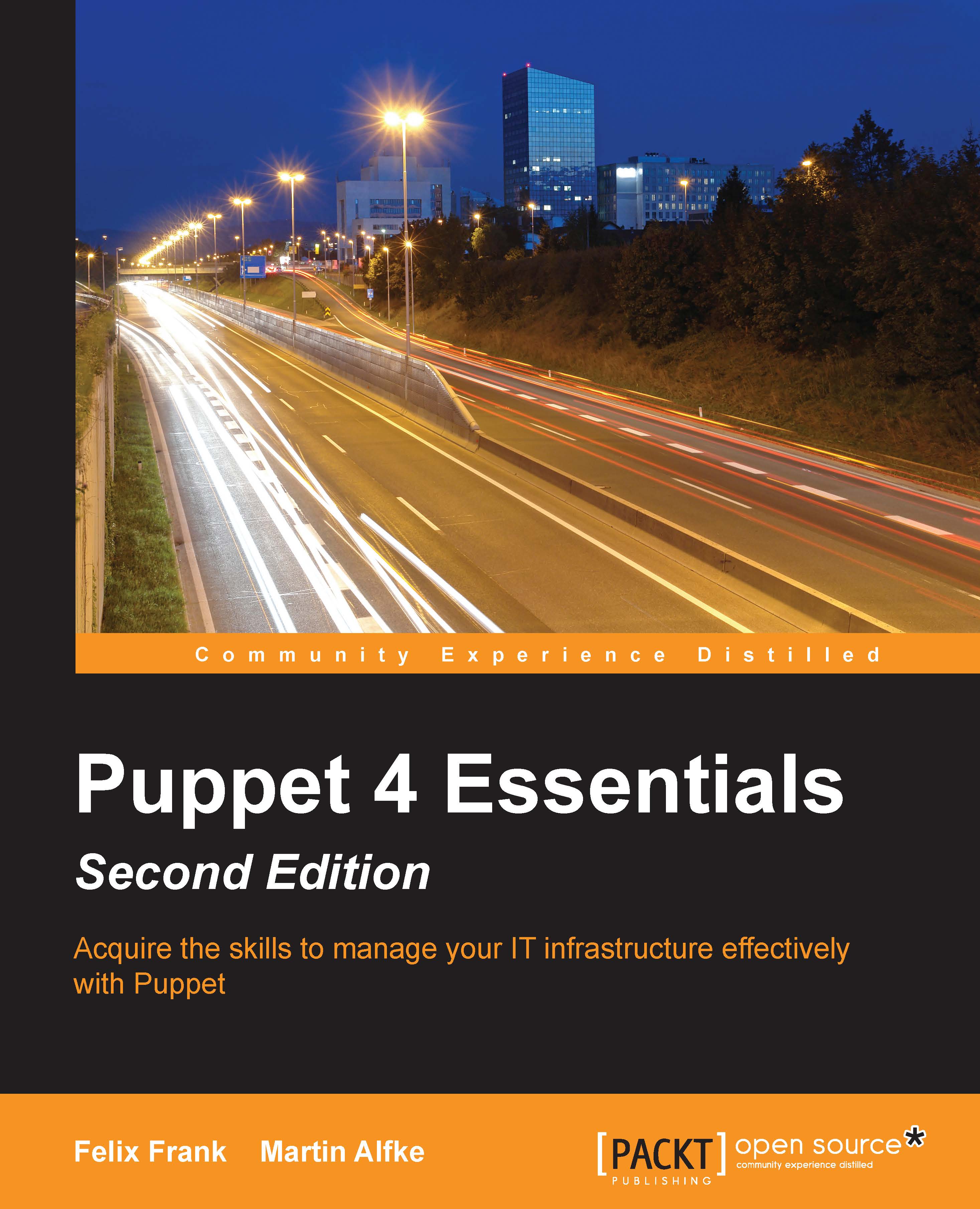
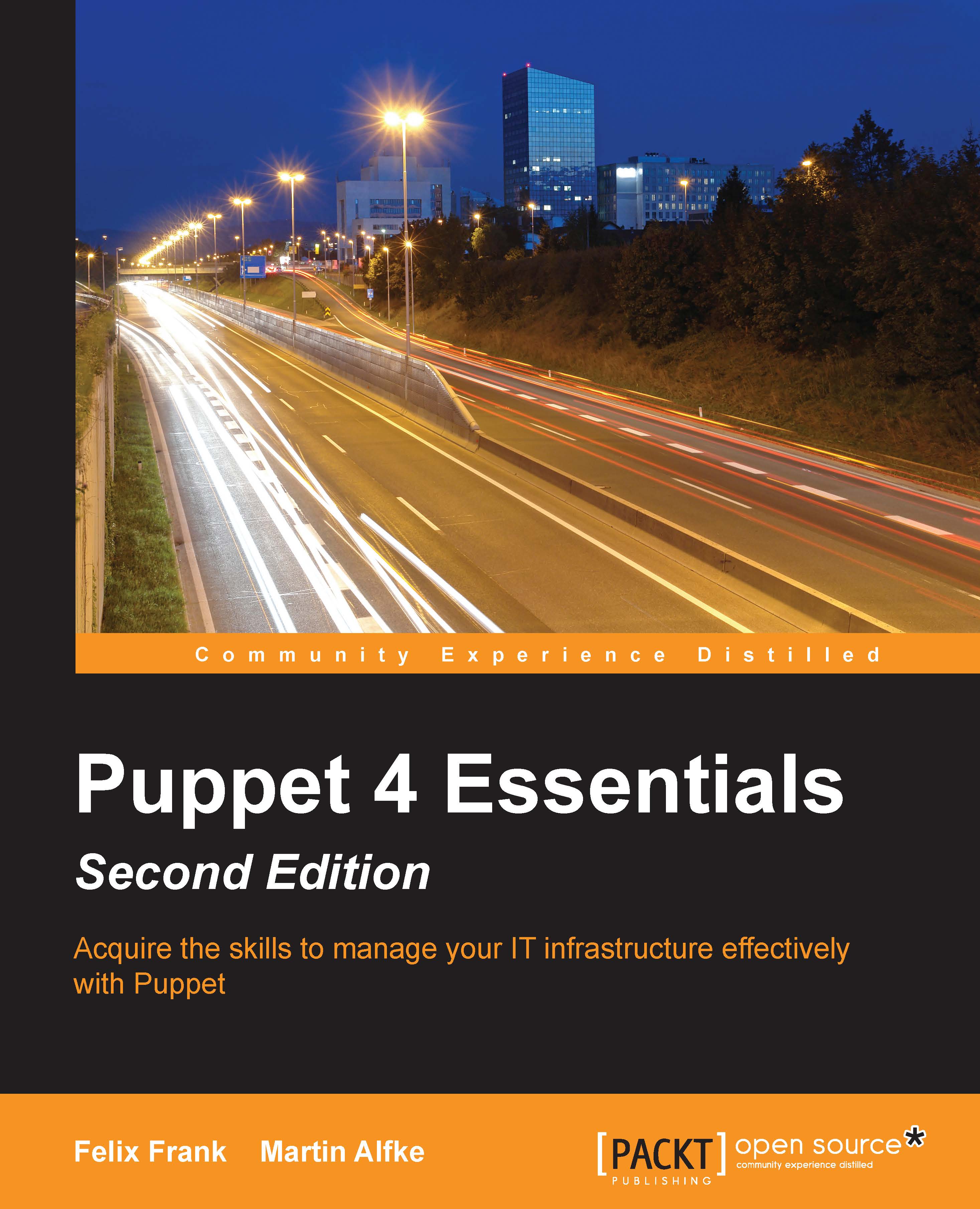
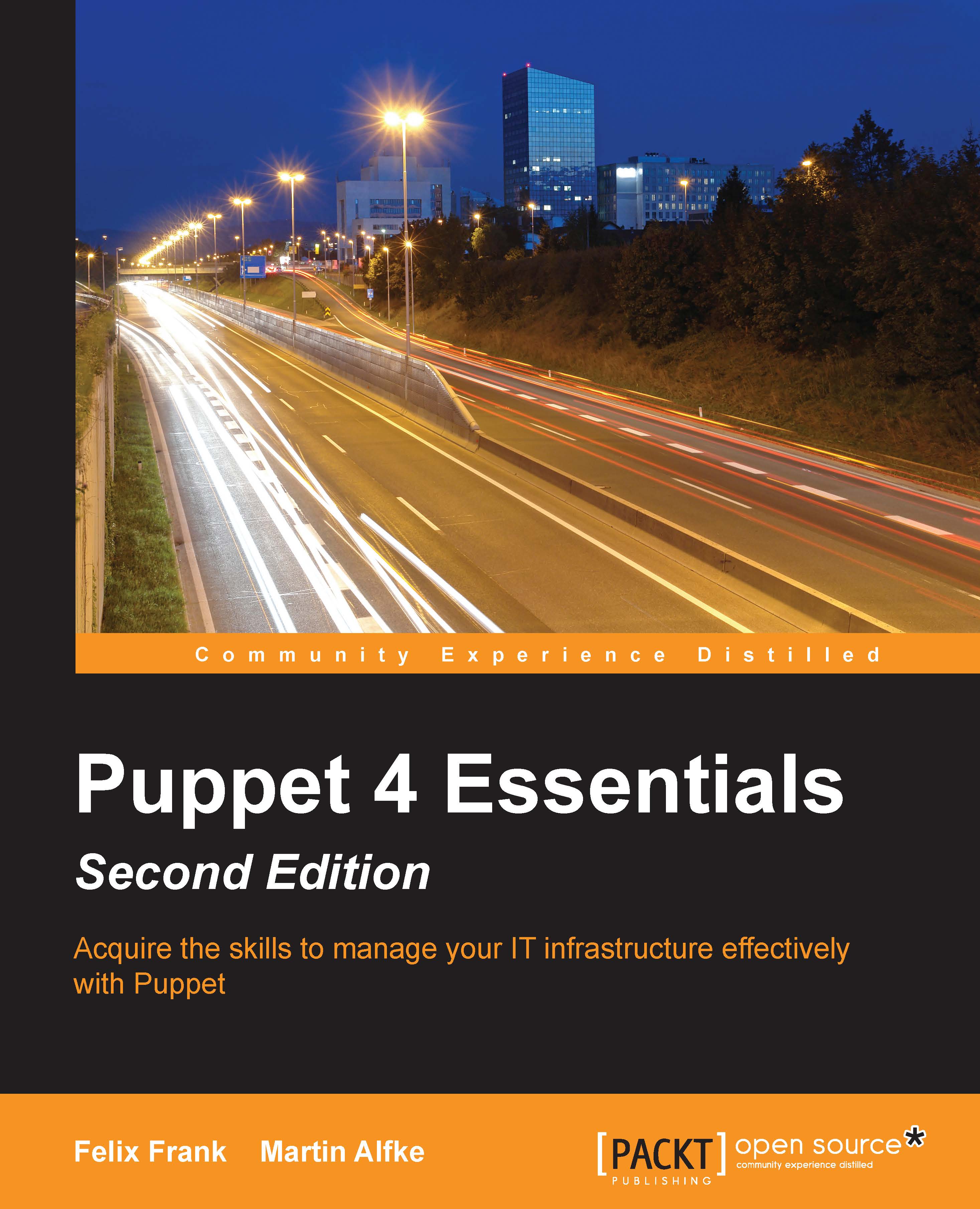
 Free Chapter
Free Chapter
