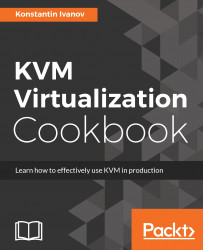The foundation of most modern cloud deployments is some sort of virtualization technology, such as Kernel-based Virtual Machine (KVM). KVM has been part of the mainstream Linux kernel since version 2.6.20, released in February 2007, and since then has enjoyed wide system adoption.
Virtualization in general not only provides a way to fully utilize server resources, but also allows greater multitenancy, along with running various workloads on the same system.
The OpenStack cloud operating system uses KVM as its default compute driver, providing a centralized way of managing the lifecycle of virtual machines: from building, resizing, and migrating to pausing and terminating.
This book is about KVM and how to build and manage virtual machines in the most efficient way. Unlike containerization solutions such as Docker, KVM is designed to run an entire operating system rather than a single process. Although containerization has its advantages, full virtualization provides extra security by having the hypervisor layer between the guest OS and the host and added stability by running different guest kernels (kernel panic of the guest instance will not bring the entire host down) or entirely different operating systems.
This book takes a rather direct and pragmatic step-by-step approach--you will learn how to create custom guest images, install and configure QEMU and libvirt, resize and migrate instances, deploy monitoring, and provision guests using OpenStack and Python.
Chapter 1, Getting Started with QEMU and KVM, provides recipes for installing and configuring QEMU, creating and managing disk images, and running virtual machines with the qemu-system utility.
Chapter 2, Using libvirt to Manage KVM, covers everything that is needed to install, configure, and run KVM instances using libvirt. You will learn what packages and tools are required, along with different ways of configuring virtual machines using XML definition files. By the end of this chapter, you will have a Linux system with running KVM instances.
Chapter 3, KVM Networking with libvirt, will present recipes for working with the Linux Bridge and Open vSwitch and will demonstrate how to connect KVM instances using NAT, bridged, and PCI pass-through networking.
Chapter 4, Migrating KVM Instances, will show examples on how to perform offline and online migration of running KVM virtual machines.
Chapter 5, Monitoring and Backup of KVM Virtual Machines, will present examples on how to deploy complete monitoring systems with Sensu and Uchiwa and demonstrate how to create snapshots to use as backups.
Chapter 6, Deploying KVM Instances with OpenStack, demonstrates how to provision KVM instances with OpenStack. It begins by introducing the various components that make OpenStack and how to use the LXC Nova driver to automatically provision virtual machines.
Chapter 7, Using Python to Build and Manage KVM Instances, will present recipes for building, starting, and managing the lifecycle of KVM instances using the Python libvirt library. We will also see examples on how to build a simple RESTful API to work with KVM.
Chapter 8, Kernel Tuning for KVM Performance, shows recipes for tuning the host OS for better I/O, CPU, memory, and network utilization. The presented examples can also be used inside the KVM instances, depending on their workload.
A beginner-level knowledge of Linux and the command line is required to follow along and run the recipes. Some Python experience is required to fully understand and be able to run the examples in Chapter 7, Using Python to Build and Manage KVM Instances.
Most recipes in this book have been tested on bare metal servers with processors supporting virtualization and the latest version of Ubuntu Linux.
This book is for anyone who is curious about virtualization with KVM--from Linux administrators who are looking for in-depth understanding of how KVM can be deployed and managed in large scale production environments to software developers that need a quick and easy way to prototype code in isolated guests. A DevOps engineer is most likely the best job title for those who want to read the book from cover to cover and try all examples.
In this book, you will find several headings that appear frequently (Getting ready, How to do it, How it works, There's more, and See also).
To give clear instructions on how to complete a recipe, we use these sections as follows:
This section tells you what to expect in the recipe, and describes how to set up any software or any preliminary settings required for the recipe.
This section usually consists of a detailed explanation of what happened in the previous section.
This section consists of additional information about the recipe in order to make the reader more knowledgeable about the recipe.
In this book, you will find a number of styles of text that distinguish between different kinds of information. Here are some examples of these styles, and an explanation of their meaning.
Code words in text, database table names, folder names, filenames, file extensions, pathnames, dummy URLs, user input, and Twitter handles are shown as follows:" Managing disk images withqemu-img."
A block of code is set as follows:
import libvirt
from bottle import run, request, get, post, HTTPResponse
def libvirtConnect():
try:
conn = libvirt.open('qemu:///system')
except libvirt.libvirtError:
conn = None
return connAny command-line input or output is written as follows:
root@kvm:~# apt-get updateNew terms and important words are shown in bold. Words that you see on the screen, in menus or dialog boxes for example, appear in the text like this: "Thememory_checkfor the KVM instance is now showing in the Uchiwa dashboard."
Feedback from our readers is always welcome. Let us know what you think about this book-what you liked or disliked. Reader feedback is important for us as it helps us develop titles that you will really get the most out of.
To send us general feedback, simply e-mail [email protected], and mention the book's title in the subject of your message.
If there is a topic that you have expertise in and you are interested in either writing or contributing to a book, see our author guide at www.packtpub.com/authors.
Now that you are the proud owner of a Packt book, we have a number of things to help you to get the most from your purchase.
You can download the example code files for this book from your account at http://www.packtpub.com. If you purchased this book elsewhere, you can visit http://www.packtpub.com/support and register to have the files e-mailed directly to you.
You can download the code files by following these steps:
- Log in or register to our website using your e-mail address and password.
- Hover the mouse pointer on the
SUPPORTtab at the top. - Click on
Code Downloads & Errata. - Enter the name of the book in the
Searchbox. - Select the book for which you're looking to download the code files.
- Choose from the drop-down menu where you purchased this book from.
- Click on
Code Download.
You can also download the code files by clicking on the Code Files button on the book's webpage at the Packt Publishing website. This page can be accessed by entering the book's name in the Search box. Please note that you need to be logged in to your Packt account.
Once the file is downloaded, please make sure that you unzip or extract the folder using the latest version of:
- WinRAR / 7-Zip for Windows
- Zipeg / iZip / UnRarX for Mac
- 7-Zip / PeaZip for Linux
The code bundle for the book is also hosted on GitHub at https://github.com/PacktPublishing/KVM-Virtualization-Cookbook. We also have other code bundles from our rich catalog of books and videos available at https://github.com/PacktPublishing/. Check them out!
We also provide you with a PDF file that has color images of the screenshots/diagrams used in this book. The color images will help you better understand the changes in the output. You can download this file from https://www.packtpub.com/sites/default/files/downloads/KVMVirtualizationCookbook_ColorImages.pdf.
Although we have taken every care to ensure the accuracy of our content, mistakes do happen. If you find a mistake in one of our books-maybe a mistake in the text or the code-we would be grateful if you could report this to us. By doing so, you can save other readers from frustration and help us improve subsequent versions of this book. If you find any errata, please report them by visiting http://www.packtpub.com/submit-errata, selecting your book, clicking on the Errata Submission Form link, and entering the details of your errata. Once your errata are verified, your submission will be accepted and the errata will be uploaded to our website or added to any list of existing errata under the Errata section of that title.
To view the previously submitted errata, go to https://www.packtpub.com/books/content/support and enter the name of the book in the search field. The required information will appear under the Errata section.
Piracy of copyrighted material on the Internet is an ongoing problem across all media. At Packt, we take the protection of our copyright and licenses very seriously. If you come across any illegal copies of our works in any form on the Internet, please provide us with the location address or website name immediately so that we can pursue a remedy.
Please contact us at [email protected] with a link to the suspected pirated material.
We appreciate your help in protecting our authors and our ability to bring you valuable content.
If you have a problem with any aspect of this book, you can contact us at [email protected], and we will do our best to address the problem.