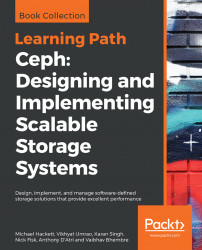To deploy our first Ceph cluster, we will use theceph-ansibletool to install and configure Ceph on all three virtual machines. Theceph-ansibletool is a part of the Ceph project, which is used for easy deployment and management of your Ceph storage cluster. In the previous section, we created three virtual machines with CentOS 7, which have connectivity with the internet over NAT, as well as private host-only networks.
We will configure these machines as Ceph storage clusters, as mentioned in the following diagram:

We will first install Ceph and configure ceph-node1 as the Ceph monitor and the Ceph OSD node. Later recipes in this chapter will introduce ceph-node2 and ceph-node3.
Copy ceph-ansible package on ceph-node1 from the Ceph-Cookbook-Second-Edition directory.
- Use
vagrantas the password for the root user:
# cd Ceph-Designing-and-Implementing-Scalable-Storage-Systems
# scp ceph-ansible-2.2.10-38.g7ef908a.el7.noarch.rpm root@ceph-node1:/root- Log in to
ceph-node1and installceph-ansibleonceph-node1:
[root@ceph-node1 ~]# yum install ceph-ansible-2.2.10-38.g7ef908a.el7.noarch.rpm -y

- Update the Ceph hosts to
/etc/ansible/hosts:

- Verify that Ansible can reach the Ceph hosts mentioned in
/etc/ansible/hosts:

>

- Create a symbolic link to the Ansible
group_varsdirectory in the/etc/ansible/directory:

- Go to
/etc/ansible/group_varsand copy anall.ymlfile from theall.yml.samplefile and open it to define configuration options' values:

- Define the following configuration options in
all.ymlfor the latest jewel version on CentOS 7:

- Go to
/etc/ansible/group_varsand copy anosds.ymlfile from theosds.yml.samplefile and open it to define configuration options' values:


- Go to
/usr/share/ceph-ansibleand addretry_files_save_pathoption inansible.cfgin the[defaults]tag:

- Run Ansible playbook in order to deploy the Ceph cluster on
ceph-node1:
To run the playbook, you need site.yml, which is present in the same path: /usr/share/ceph-ansible/. You should be in the /usr/share/ceph-ansible/ path and should run following commands:
# cp site.yml.sample site.yml # ansible-playbook site.yml

Once playbook completes the Ceph cluster installation job and plays the recap with failed=0, it means ceph-ansible has deployed the Ceph cluster, as shown in the following screenshot:

You have all three OSD daemons and one monitor daemon up and running in ceph-node1.
Here's how you can check the Ceph jewel release installed version. You can run the ceph -v command to check the installed ceph version: