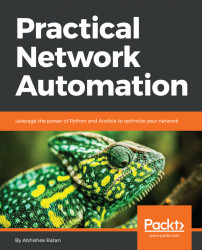Netmiko (https://github.com/ktbyers/netmiko) is a library in Python that is used extensively an interaction with network devices. This is a multi-vendor library with support for Cisco IOS, NXOS, firewalls, and many other devices. The underlying library of this is Paramiko, which is again used extensively for SSH into various devices.
Netmiko extends the Paramiko ability of SSH to add enhancements, such as going into configuration mode in network routers, sending commands, receiving output based upon the commands, adding enhancements to wait for certain commands to finish executing, and also taking care of yes/no prompts during command execution.
Here's an example of a simple script to log in to the router and show the version:
from netmiko import ConnectHandler
device = ConnectHandler(device_type='cisco_ios', ip='192.168.255.249', username='cisco', password='cisco')
output = device.send_command("show version")
print (output)
device.disconnect...