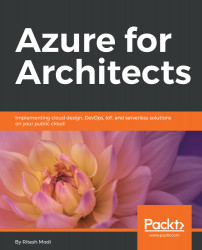In this book, you will find a number of text styles that distinguish between different kinds of information. Here are some examples of these styles and an explanation of their meaning. Code words in text, database table names, folder names, filenames, file extensions, pathnames, dummy URLs, user input, and Twitter handles are shown as follows: "An employee ID in one data store is named EMPIDID in another data store and EID in the third data store within the same organization.
A block of code is set as follows:
Import-DscResource -ModuleName 'PSDesiredStateConfiguration'
Node WebServer {
WindowsFeature IIS
{
Name = "Web-Server"
Ensure = "Present"
}
New terms and important words are shown in bold. Words that you see on the screen, for example, in menus or dialog boxes, appear in the text like this: "The first step is to create a data factory resource. After creation, click on the Copy data button."