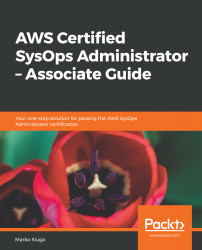The knowledge that is required by readers in order to benefit from this book is as follows:
- A basic understanding of general cloud computing terminology and environments
- A basic understanding of networking, the OSI layers, and the IP stack
- A basic understanding of network function devices, such as routers, firewalls, load balancers, and content delivery networks
- A basic understanding of virtualization and server operating systems
- A basic understanding of user and security management
- A basic understanding of storage concepts (for example, object storage, block storage, and file storage)
- A basic understanding of database services
- A basic understanding of messaging in applications
- A basic understanding of serverless computing
- A basic understanding of automation and orchestration
In addition, a more in-depth understanding of the following topics will be beneficial:
- Designing applications for high availability and resilience
- Operating system scripting languages
- Database structures
- The JSON data format
- Programming languages and application design