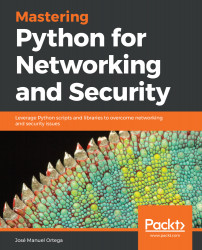You will need to install a Python distribution on your local machine, which should have at least 4 GB of memory.
In chapter 9, chapter 10, and chapter 11, we will use a virtual machine called metasploitable, with which some tests related to port analysis and vulnerability detection will be carried out. It can be downloaded from the SourceForge page:
https://sourceforge.net/projects/metasploitable/files/Metasploitable2
For chapter 9, you will also need Kali Linux distribution Python installed for executing the Metasploit Framework.
In this book, you can find examples based on versions 2 and 3 of Python. While many of the examples will work in Python 2, you'll get the best experience working through this book with a recent version of Python 3. At the time of writing, the latest versions are 2.7.14 and 3.6.15, and the examples were tested against these versions.