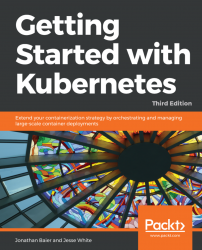Believe it or not, containers and their precursors have been around for over 15 years in the Linux and Unix operating systems. If you look deeper into the fundamentals of how containers operate, you can see their roots in the chroot technology that was invented all the way back in 1970. Since the early 2000s, FreeBSD, Linux, Solaris, Open VZ, Warden, and finally Docker all made significant attempts at encapsulating containerization technology for the end user.
While the VServer's project and first commit (running several general purpose Linux server on a single box with a high degree of independence and security (http://ieeexplore.ieee.org/document/1430092/?reload=true)) may have been one of the most interesting historical junctures in container history, it's clear that Docker set the container ecosystem on fire back in late 2013 when they went full in on the container ecosystem and decided to rebrand from dotCloud to Docker. Their mass marketing of container appeal set the stage for the broad market adoption we see today and is a direct precursor of the massive container orchestration and scheduling platforms we're writing about here.
Over the past five years, containers have grown in popularity like wildfire. Where containers were once relegated to developer laptops, testing, or development environments, you'll now see them as the building blocks of powerful production systems. They're running highly secure banking workloads and trading systems, powering IoT, keeping our on-demand economy humming, and scaling up to millions of containers to keep the products of the 21st century running at peak efficiency in both the cloud and private data centers. Furthermore, containerization technology permeates our technological zeitgest, with every technology conference in the world devoting a significant portion of their talks and sessions devoted to building, running, or developing in containers.
At the beginning of this compelling story lies Docker and their compelling suite of developer-friendly tools. Docker for macOS and Windows, Compose, Swarm, and Registry have been incredibly powerful tools that have shaped workflows and changed how companies develop software. They've built a bridge for containers to exist at the very heart of the Software Delivery Life Cycle (SDLC), and a remarkable ecosystem has sprung up around those containers. As Malcom McLean revolutionized the physical shipping world in the 1950s by creating a standardized shipping container, which is used today for everything from ice cube trays to automobiles, Linux containers are revolutionizing the software development world by making application environments portable and consistent across the infrastructure landscape.
We'll pick this story up as containers go mainstream, go to production, and go big within organizations. We'll look at what makes a container next.
Containers are a type of operating system virtualization, much like the virtual machines that preceded them. There's also lesser known types of virtualization such as Application Virtualization, Network Virtualization, and Storage Virtualization. While these technologies have been around since the 1960s, Docker's encapsulation of the container paradigm represents a modern implementation of resource isolation that utilizes built-in Linux kernel features such as chroot, control groups (cgroups), UnionFS, and namespaces to fully isolated resource control at the process level.
Containers use these technologies to create lightweight images that act as a standalone, fully encapsulated piece of software that carries everything it needs inside the box. This can include application binaries, any system tools or libraries, environment-based configuration, and runtime. This special property of isolation is very important, as it allows developers and operators to leverage the all-in-one nature of a container to run without issue, regardless of the environment it's run on. This includes developer laptops and any kind of pre-production or production environment.
This decoupling of application packaging mechanism from the environment on which it runs is a powerful concept that provides a clear separation of concerns between engineering teams. This allows developers to focus on building the core business capabilities into their application code and managing their own dependencies, while operators can streamline the continuous integration, promotion, and deployment of said applications without having to worry about their configuration.
At the core of container technology are three key concepts:
- cgroups
- Namespaces
- Union filesystems
cgroups work by allowing the host to share and also limit the resources each process or container can consume. This is important for both resource utilization and security, as it prevents denial-of-service (DoS) attacks on the host's hardware resources. Several containers can share CPU and memory while staying within the predefined constraints. cgroups allow containers to provision access to memory, disk I/O, network, and CPU. You can also access devices (for example, /dev/foo). cgroups also power the soft and hard limits of container constraints that we'll discuss in later chapters.
There are seven major cgroups:
- Memory cgroup: This keeps track of page access by the group, and can define limits for physical, kernel, and total memory.
- Blkio cgroup: This tracks the I/O usage per group, across the read and write activity per block device. You can throttle by group per device, on operations versus bytes, and for reads versus writes.
- CPU cgroup: This keeps track of user and system CPU time and usage per CPU. This allows you to set weights, but not limits.
- Freezer cgroup: This is useful in batch management systems that are often stopping and starting tasks in order to schedule resources efficiently. The SIGSTOP signal is used to suspend a process, and the process is generally unaware that it is being suspended (or resumed, for that matter.)
- CPUset cgroup: This allows you to pin a group to a specific CPU within a multi-core CPU architecture. You can pin by application, which will prevent it from moving between CPUs. This can improve the performance of your code by increasing the amount of local memory access or minimizing thread switching.
- Net_cls/net_prio cgroup: This keeps tabs on the egress traffic class (
net_cls) or priority (net_prio) that is generated by the processes within the cgroup. - Devices cgroup: This controls what read/write permissions the group has on device nodes.
Namespaces offer another form of isolation for process interaction within operating systems, creating the workspace we call a container. Linux namespaces are created via a syscall named unshare, while clone and setns allow you to manipulate namespaces in other manners.
Note
unshare() allows a process (or thread) to disassociate parts of its execution context that are currently being shared with other processes (or threads). Part of the execution context, such as the mount namespace, is shared implicitly when a new process is created using FORK(2) (for more information visit http://man7.org/linux/man-pages/man2/fork.2.html) or VFORK(2) (for more information visit http://man7.org/linux/man-pages/man2/vfork.2.html), while other parts, such as virtual memory, may be shared by explicit request when creating a process or thread using CLONE(2) (for more information visit http://man7.org/linux/man-pages/man2/clone.2.html).
Namespaces limit the visibility a process has on other processes, networking, filesystems, and user ID components. Container processes are limited to seeing only what is in the same namespace. Processes from containers or the host processes are not directly accessible from within this container process. Additionally, Docker gives each container its own networking stack that protects the sockets and interfaces in a similar fashion.
If cgroups limit how much of a thing you can use, namespaces limit what things you can see. The following diagram shows the composition of a container:

In the case of the Docker engine, the following namespaces are used:
pid: Provides process isolation via an independent set of process IDs from other namespaces. These are nested.net: Manages network interfaces by virtualizing the network stack through providing a loopback interface, and can create physical and virtual network interfaces that exist in a single namespace at a time.ipc: Manages access to interprocess communication.mnt: Controls filesystem mount points. These were the first kind of namespaces created in the Linux kernel, and can be private or shared.uts: The Unix time-sharing system isolates version IDs and kernel by allowing a single system to provide different host and domain naming schemes to different processes. The processesgethostnameandsethostnameuse this namespace.user: This namespace allows you to map UID/GID from container to host, and prevents the need for extra configuration in the container.
Union filesystems are also a key advantage of using Docker containers. Containers run from an image. Much like an image in the VM or cloud world, it represents state at a particular point in time. Container images snapshot the filesystem, but tend to be much smaller than a VM. The container shares the host kernel and generally runs a much smaller set of processes, so the filesystem and bootstrap period tend to be much smaller—though those constraints are not strictly enforced. Second, the union filesystem allows for the efficient storage, download, and execution of these images. Containers use the idea of copy-on-write storage, which is able to create a brand new container immediately, without having to wait on copying out a whole new filesystem. This is similar to thin provisioning in other systems, where storage is allocated as needed:

Copy-on-write storage keeps track of what's changed, and in this way is similar to distributed version control systems (DVCS) such as Git. There are a number of options available to the end user that leverage copy-on-write storage:
- AUFS and overlay at the file level
- Device mapper at the block level
- BTRFS and ZFS and the filesystem level
The easiest way to understand union filesystems is to think of them like a layer cake with each layer baked independently. The Linux kernel is our base layer; then, we might add an OS such as Red Hat Linux or Ubuntu.
Next, we might add an application such as nginx or Apache. Every change creates a new layer. Finally, as you make changes and new layers are added, you'll always have a top layer (think frosting) that is a writable layer. Union filesystems leverage this strategy to make each layer lightweight and speedy.
In Docker's case, the storage driver is responsible for stacking these layers on top of each other and providing a single pane of glass to view these systems. The thin writable layer on the top of this stack of layers is where you'll do your work: the writable container layer. We can consider each layer below to be container image layers:

What makes this truly efficient is that Docker caches the layers the first time we build them. So, let's say that we have an image with Ubuntu and then add Apache and build the image. Next, we build MySQL with Ubuntu as the base. The second build will be much faster because the Ubuntu layer is already cached. Essentially, our chocolate and vanilla layers, from the preceding diagram, are already baked. We simply need to bake the pistachio (MySQL) layer, assemble, and add the icing (the writable layer).