Nessus is a vulnerability scanner developed by Tenable Network Security. It scans hosts and subnets for network-level and service-level vulnerabilities. Nessus is available free of charge with restricted features for non-business users. It consists of two main components: NessusD (Nessus Daemon), and a client application that can be hosted on the same machine. Nessus Daemon is responsible for performing the scan and delivering the result to the client application, providing these results in various formats. Tenable also develops incremental updates and detection mechanisms, called plugins, which can be downloaded and updated regularly. It also provides additional probing functionality of known vulnerabilities; for example, if an FTP port is found to be open, Nessus will automatically try to log in using the anonymous user. Nessus has both a command...
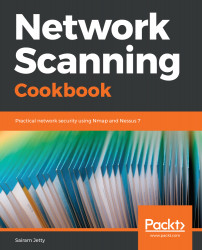
Network Scanning Cookbook
By :
Network Scanning Cookbook
By:
Overview of this book
Network scanning is a discipline of network security that identifies active hosts on networks and determining whether there are any vulnerabilities that could be exploited. Nessus and Nmap are among the top tools that enable you to scan your network for vulnerabilities and open ports, which can be used as back doors into a network.
Network Scanning Cookbook contains recipes for configuring these tools in your infrastructure that get you started with scanning ports, services, and devices in your network. As you progress through the chapters, you will learn how to carry out various key scanning tasks, such as firewall detection, OS detection, and access management, and will look at problems related to vulnerability scanning and exploitation in the network. The book also contains recipes for assessing remote services and the security risks that they bring to a network infrastructure.
By the end of the book, you will be familiar with industry-grade tools for network scanning, and techniques for vulnerability scanning and network protection.
Table of Contents (10 chapters)
Preface
 Free Chapter
Free Chapter
Introduction to Network Vulnerability Scanning
Understanding Network Scanning Tools
Port Scanning
Vulnerability Scanning
Configuration Audits
Report Analysis and Confirmation
Understanding the Customization and Optimization of Nessus and Nmap
Network Scanning for IoT, SCADA/ICS
Other Books You May Enjoy
Customer Reviews

