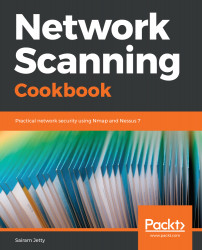Overview of this book
Network scanning is a discipline of network security that identifies active hosts on networks and determining whether there are any vulnerabilities that could be exploited. Nessus and Nmap are among the top tools that enable you to scan your network for vulnerabilities and open ports, which can be used as back doors into a network.
Network Scanning Cookbook contains recipes for configuring these tools in your infrastructure that get you started with scanning ports, services, and devices in your network. As you progress through the chapters, you will learn how to carry out various key scanning tasks, such as firewall detection, OS detection, and access management, and will look at problems related to vulnerability scanning and exploitation in the network. The book also contains recipes for assessing remote services and the security risks that they bring to a network infrastructure.
By the end of the book, you will be familiar with industry-grade tools for network scanning, and techniques for vulnerability scanning and network protection.