Security-conscious readers may have picked up that we're only using insecure HTTP, which might be fine for local installs or air-gapped networks, but if you're running on a cloud server, want to protect your server from man-in-the-middle attacks, or just want to follow best practices, I've outlined two ways that you can implement HTTPS. The first involves the free Let's Encrypt SSL provider and the second one is an option if you have your own certificates ready to go.
-
Book Overview & Buying
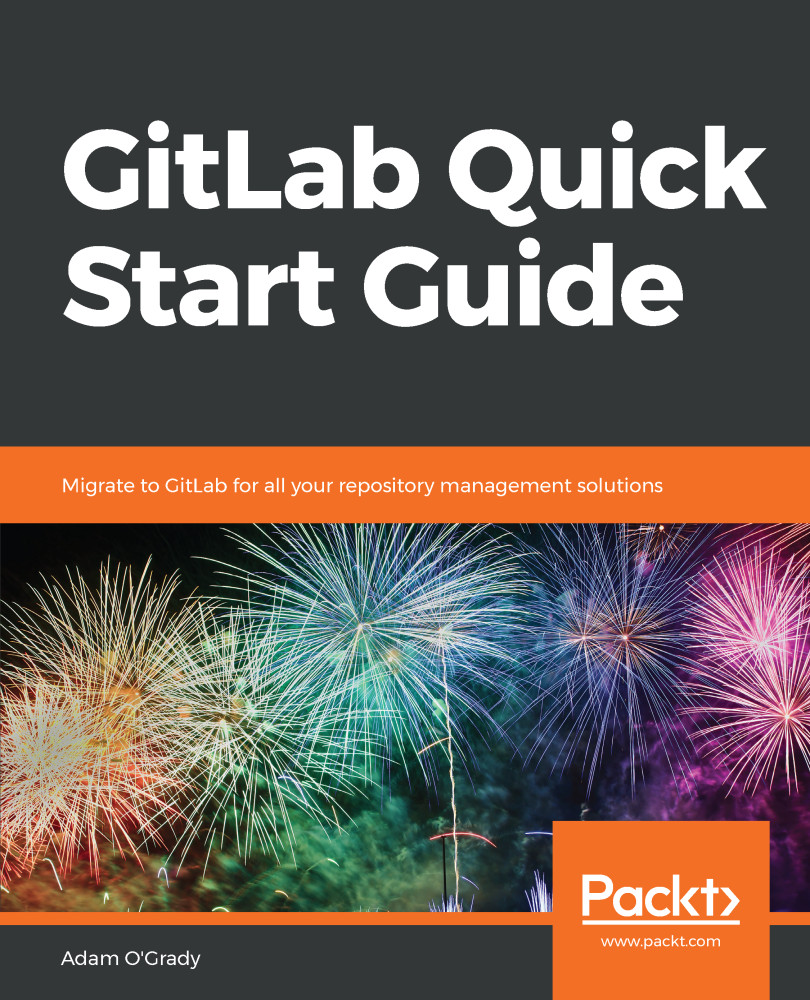
-
Table Of Contents
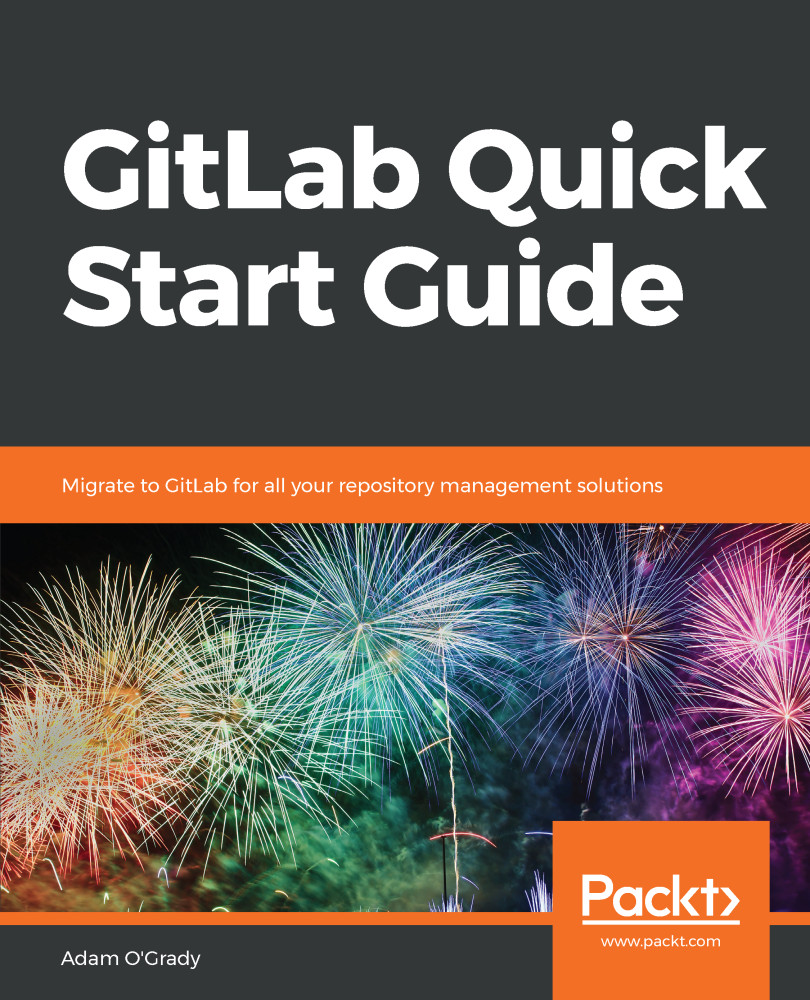
GitLab Quick Start Guide
By :
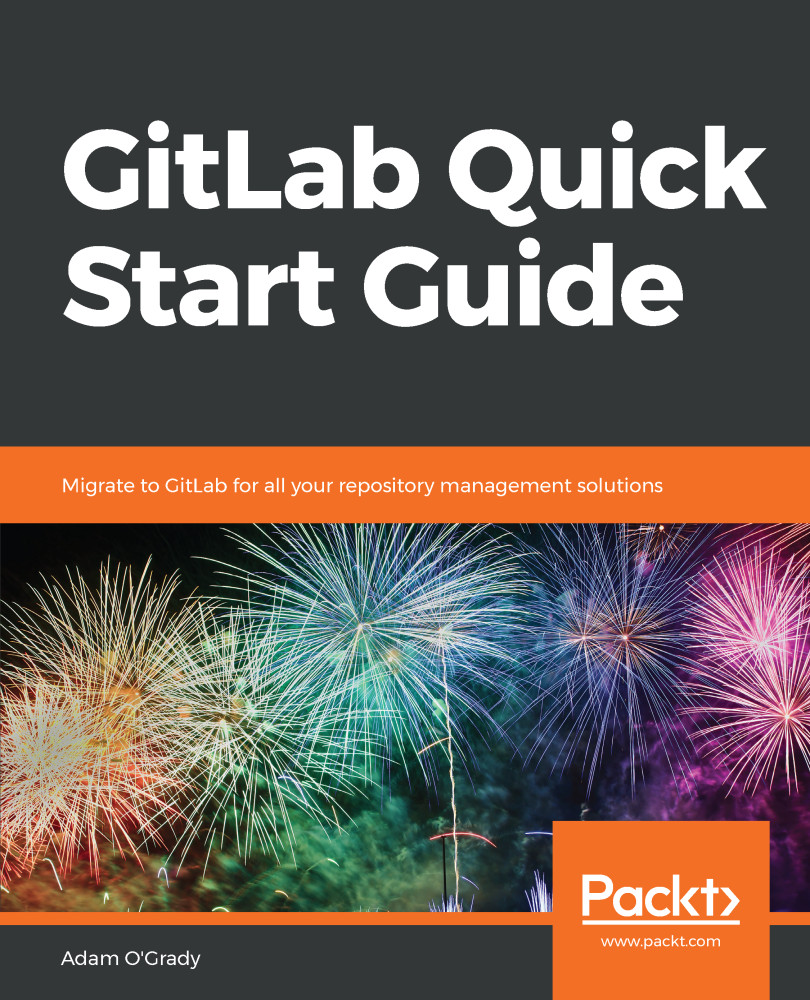
GitLab Quick Start Guide
By:
Overview of this book
Gitlab is an open source repository management and version control toolkit with an enterprise offering. This book is the ideal guide to GitLab as a version control system (VCS), issue management tool, and a continuous integration platform.
The book starts with an introduction to GitLab, a walkthrough of its features, and explores concepts such as version control systems, continuous integration, and continuous deployment. It then takes you through the process of downloading and installing a local copy of the on-premise version of GitLab in Ubuntu and/or CentOS.
You will look at some common work?ows associated with GitLab work?ow and learn about project management in GitLab. You will see tools and techniques for migrating your code base from various version control systems such as GitHub and SVN to GitLab.
By the end of the book, you will be using Gitlab for repository management, and be able to migrate projects from other VCSs to GitLab.
Table of Contents (10 chapters)
Preface
Setting Up GitLab
GitLab Flow
Issues to Merge Requests
Continuous Integration and Continuous Deployment
Porting from GitHub or Subversion (SVN)
Advanced and Paid Features
Introduction To Markdown
Other Books You May Enjoy

