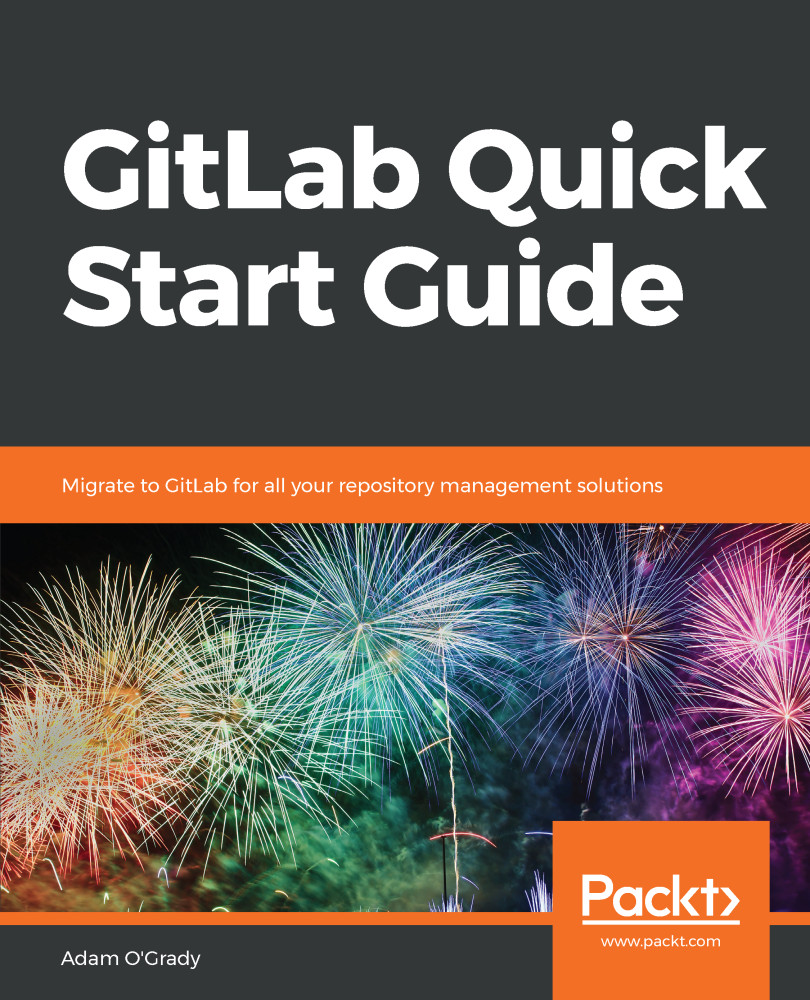If you've come from GitHub, you're probably aware of gists—a method of sharing single files, parts of files, or even just chunks of code or prose. GitLab has a similar feature called Snippets, but with some extra features woven into it.
You can access Snippets by clicking the option for it in the menu at the top of the screen:

On this page, you can view your own snippets as well as explore other snippets available on that GitLab instance. If you click New snippet, you'll be faced with the snippet creation screen:

Most of the fields on this page are pretty self-explanatory; you can fill out a title for the snippet and add a description in Markdown format (a brief rundown on Markdowns is available in the Appendix). Of incredible importance is picking the right visibility level. If you want your notes to be for your eyes only, you'll definitely...