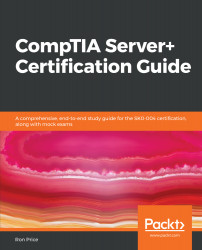Chapter 1, Server Hardware, provides a review of the components that are likely to be found in a network server and gives enough detail to help an inexperienced reader understand the what and the why of server hardware. In the discussion of each of the functional server modes, its protocols, services, and purpose are also discussed. The chapter also looks at server power, cooling, and form factors.
Chapter 2, Server Internals, examines the components and systems inside the server's computer case to provide a brief overview of the purpose and function of each of them, as well as how they interact with other components.
Chapter 3, Data Storage, examines the devices and components that make up data storage systems that are common on networks. This chapter also discusses the various interfaces, technologies, and configurations of magnetic storage devices.
Chapter 4, Server Operating Systems, discusses the installation, configuration, and management of a network server operating system. Both Windows Server and Linux are covered. The chapter also takes a look at creating performance baselines and the configuration and administration of unattended or remote server installations.
Chapter 5, Addressing, provides a detailed look at IPv4 and IPv6 addressing, including discussions on CIDR, subnetworking, DNS, MAC, and FQDN. This chapter also includes information on network interfaces and TCP/UDP protocols and ports.
Chapter 6, Cabling, provides information on copper and fiber-optic cabling systems, including their connectors, configurations, designations, and installation.
Chapter 7, Server Administration, covers the tools, components, tasks, processes and management responsibilities used or performed to administer and maintain a server.
Chapter 8, Server Maintenance, covers the duties and activities involved in maintaining a server. This includes change and patch application and management, performance monitoring, and preventive maintenance.
Chapter 9, Virtualization, covers the concepts, configuration, and operation of virtualization technology, including hypervisors, hardware compatibility, allocation of resources, and virtual devices.
Chapter 10, Disaster Recovery, reviews the definitions, methods, products, and applications involved in disaster recovery and business continuity planning and execution.
Chapter 11, Security Systems and Protocols, covers the systems, protocols, and encryption key methods applied to secure a server. This includes firewalls, authentications, PKI, and security zones.
Chapter 12, Physical Security and Environmental Controls, covers the concepts, technologies, and methods applied in physical security programs, including MFA, security devices, and practices. This chapter also includes a discussion of the various electrical power concepts and applications, safety procedures, and the elements of environmental control.
Chapter 13, Logical Security, covers the concepts, technologies, and applications used to define and apply security procedures through system administration. This chapter also discusses data encryption, data storage security, hardening, and endpoint security.
Chapter 14, Troubleshooting Methods, discusses the procedures that should be used in any troubleshooting activity.
Chapter 15, Common Hardware Issues, identifies common hardware issues and the processes or methods used to isolate hardware issues and their causes.
Chapter 16, Common Software Issues, identifies common software issues on a server, their causes, and the tools used to detect, prevent, and resolve them.
Chapter 17, Common Network Issues, identifies common network issues on networks, their causes, and the tools used to detect, prevent, and resolve them.
Chapter 18, Common Storage Issues, identifies common hardware and software issues associated with disk drive storage attached to a server or network, their causes, and the tools used to detect, prevent, and resolve them.
Chapter 19, Common Security Issues, identifies common hardware and software issues associated with server and network security, their causes, and the tools used to detect, prevent, and resolve them.
Appendix A, CompTIA Server+ Examination, in this section , this section will go through the basic pre-requisites to clear the exam.
Appendix B, Glossary, this section will walk-through the basic term and definitions that are used throughout the book.
Appendix C, Server+ Practice Exam, you can test your knowledge of concepts required for CompTIA's Server+ exam by visiting the following link: https://www.packtpub.com/sites/default/files/downloads/Server_plus_Practice_Exams.pdf.