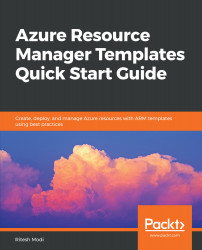In this section, we will use a scenario to show the process of creating reusable and modular ARM templates. The scenario is actually quite simple. In this scenario, we would need an Azure SQL Server and a database that will be shared among multiple App Services Web Apps that are deployed across multiple regions and resource groups.
Some of the patterns demonstrated by means of this scenario are as follows:
- The templates are stored in an Azure storage account protected by SAS tokens
- Generating the subtemplate location URIs at runtime, for easy changes and maintenance
- Tagging each resource, including the resource groups
- Using the copy element to dynamically loop and create resources into multiple locations
- Resource group names, location, resource names, and their location determined dynamically, using parameters
- Usage of the copy element within the variables section, to...