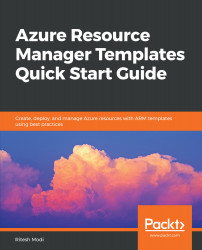After enabling the technical prerequisites, we can deploy the master ARM template. This master template will use the subtemplates stored, on the Azure storage blob containers, to deploy the resources. The master template file and its parameters file are available with the chapter-accompanied code. The files that should be used for deploying the entire solution are as follows:
- azuredeploy.json
- azuredeploy.parameters.json
Both of these files can be stored on the location computer disk for execution. The azuredeploy.json file is the master template that linked all the other templates, and the azuredeploy.parameters file provides configuration information to the azuredeploy.json template. This configuration information is passed as parameters to the original template. The templates then use these values to create their own resources and also to supply them...