-
Book Overview & Buying
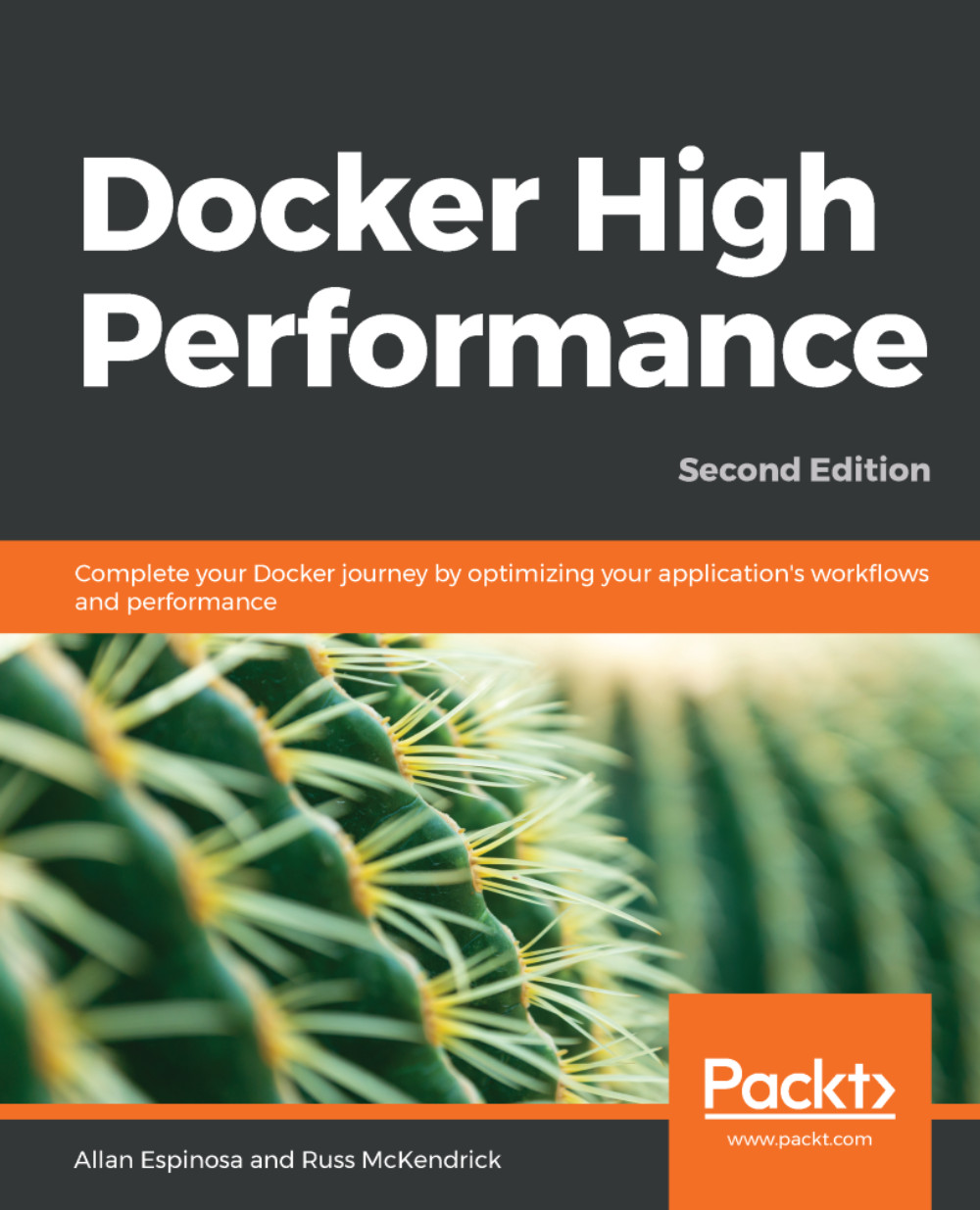
-
Table Of Contents
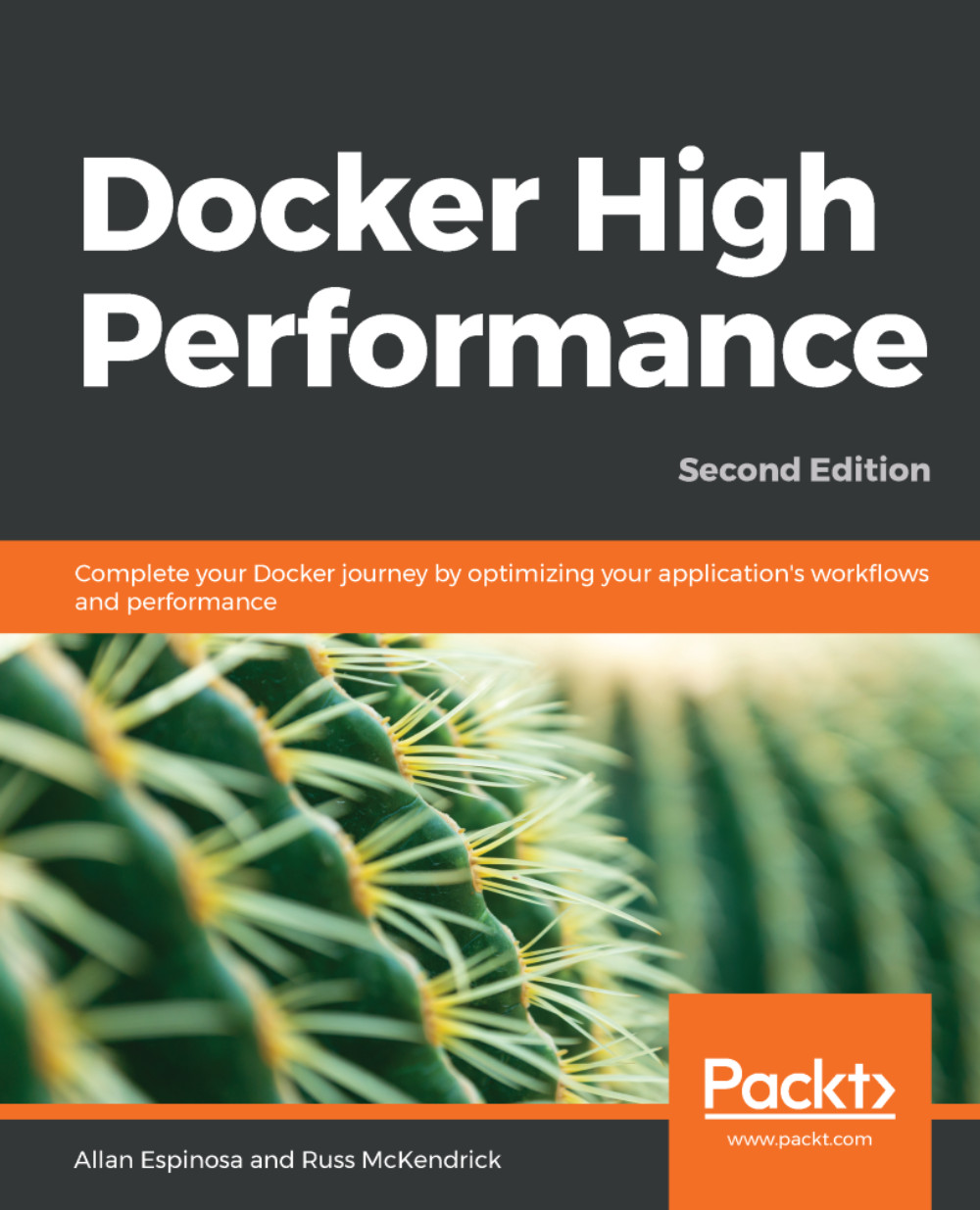
Docker High Performance - Second Edition
By :
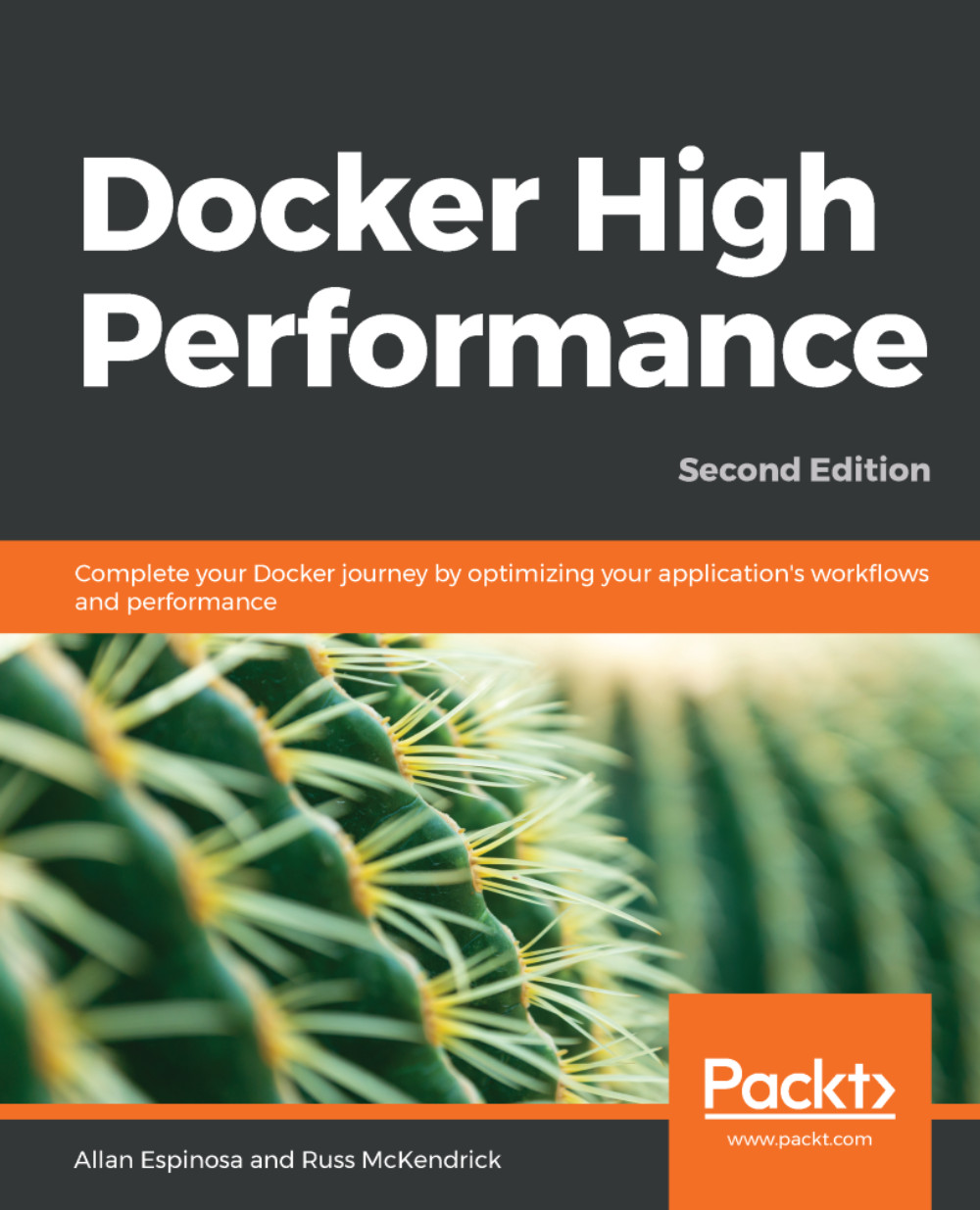
Docker High Performance
By:
Overview of this book
Docker is an enterprise-grade container platform that allows you to build and deploy your apps. Its portable format lets you run your code right from your desktop workstations to popular cloud computing providers. This comprehensive guide will improve your Docker work?ows and ensure your application's production environment runs smoothly.
This book starts with a refresher on setting up and running Docker and details the basic setup for creating a Docker Swarm cluster. You will then learn how to automate this cluster by using the Chef server and cookbooks. After that, you will run the Docker monitoring system with Prometheus and Grafana, and deploy the ELK stack. You will also learn best practices for optimizing Docker images.
After deploying containers with the help of Jenkins, you will then move on to a tutorial on using Apache JMeter to analyze your application's performance. You will learn how to use Docker Swarm and NGINX to load-balance your application, and how common debugging tools in Linux can be used to troubleshoot Docker containers.
By the end of this book, you will be able to integrate all the optimizations that you have learned and put everything into practice in your applications.
Table of Contents (11 chapters)
Preface
 Free Chapter
Free Chapter
Preparing Docker Hosts
Configuring Docker with Chef
Monitoring Docker
Optimizing Docker Images
Deploying Containers
Benchmarking
Load Balancing
Troubleshooting Containers
Onto Production
Other Books You May Enjoy
