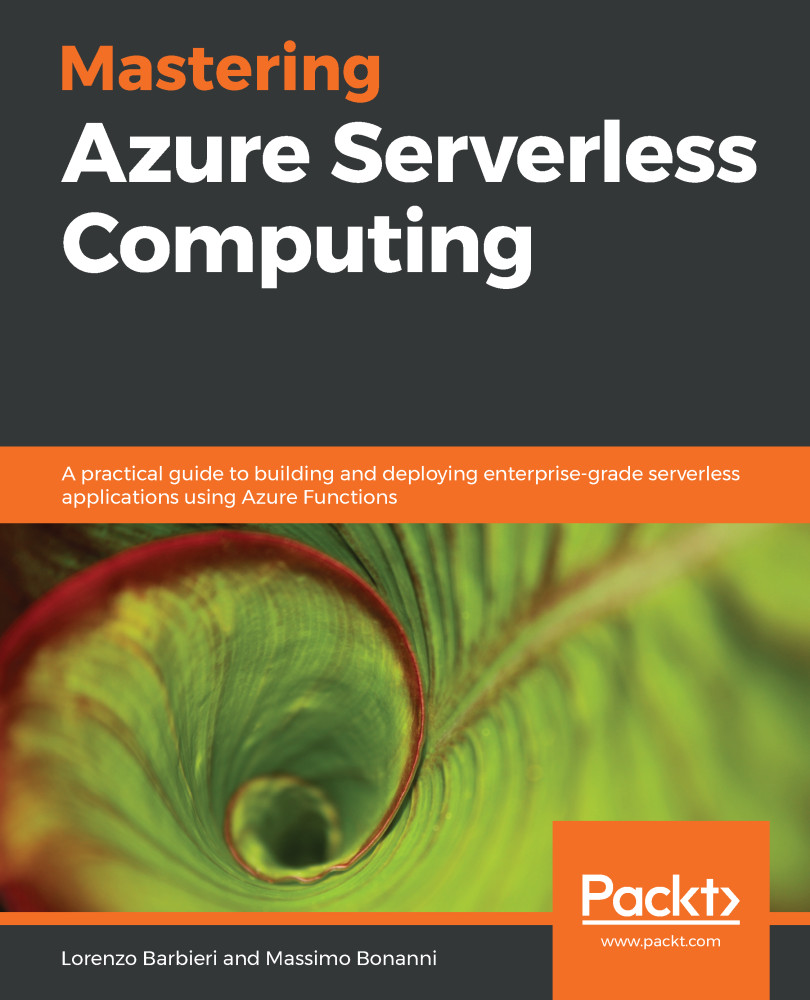Azure Logic Apps is a cloud service, hosted in Azure, that provides you with tools to design, schedule, orchestrate, and manage workflows and business processes.
A Logic App is designed using a web browser designer tool that is provided by Azure, or with a plugin for Visual Studio (or Visual Studio Code). You can choose and compose your tasks in a flow (such as a graphical programming language). You draw a sort of pipeline, in which your data passes, and is locally transformed or interacts with external systems.
If you want to use Visual Studio to develop your Logic App, you need Visual Studio 2015, 2017, or 2019, starting with the Community Edition. You also need the following:
- Microsoft Azure SDK for .NET (2.9.1 or later)
- Azure PowerShell
- Azure Logic Apps Tools for Visual Studio
You can install Azure Logic Apps Tools using the Manage Extensions view...