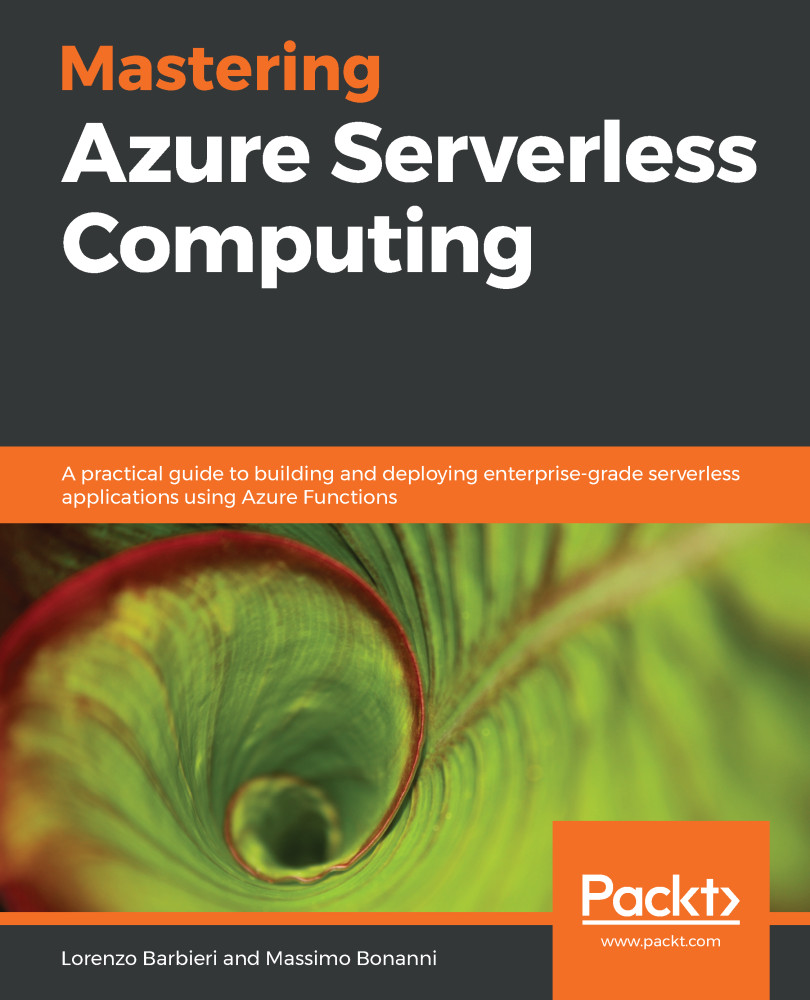Azure Functions support PowerShell, but the support for this language is in preview at the time of writing, so what we will say in this paragraph could change in the future.
The Azure Functions Runtime leverages the features of the PowerShell Core 6 (it is based on .NET Core and can run on Windows, macOS, and Linux) and includes native support for the new Azure AZ module (to interact with the Azure resources).
These features make Azure automation one of the ideal scenarios for using PowerShell within Azure Functions: you can react to an event produced by Azure (for example, a monitor alert) and run some operations on your resources.
When you create an Azure Function using PowerShell, you have all the benefits of the other languages you saw earlier in this chapter, and in particular, you have the following:
- Native bindings to respond to Azure monitoring...