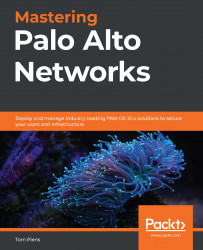Applying a DHCP client and DHCP server
In most offices, DHCP is the norm when it comes to setting clients up on the network, but for smaller offices, it can be difficult or expensive to set up a dedicated server to provide IP addresses, or your local ISP may require you to connect a DHCP client to their network before they're able to assign you an IP address and let you on the internet. Luckily, the firewall can also perform these duties. We will start by setting up the firewall as a DHCP client to a dynamic ISP.
DHCP client
To set a data plane interface up as a DHCP client, follow the same steps as you would to configure a regular Layer 3 interface, but set the IPv4 to DHCP Client:
- Edit the interface.
- Set the mode to Layer3.
- Select an appropriate zone and virtual router.
- Set the IPv4 to DHCP Client.
You can choose to accept the default route from the ISP, or set your own in the virtual router, and if you want, to send a hostname upstream (some...