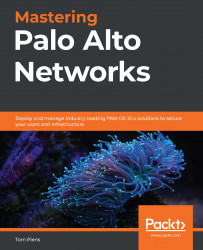What this book covers
Chapter 1, Understanding the Core Technologies, introduces PAN-OS functions and explains the core next-generation firewall features.
Chapter 2, Setting Up a New Device, provides everything that’s needed to get a fresh device or VM up and running.
Chapter 3, Building Strong Policies, explains how to create and optimize rules to their maximum potential.
Chapter 4, Taking Control of Sessions, demonstrates how shaping and redirecting sessions over alternate links can optimize bandwidth usage. It also covers how to apply decryption to inspect encrypted sessions.
Chapter 5, Services and Operational Modes, covers configuring supportive services such as DHCP and DNS proxy and explains how to increase resilience with logical instances and high availability.
Chapter 6, Identifying Users and Controlling Access, explains how to leverage User-ID to control user access regardless of their IP address and physical location.
Chapter 7, Managing Firewalls through Panorama, demonstrates setting up the Panorama central management system, building shared policies, and system configuration.
Chapter 8, Upgrading Firewalls and Panorama, provides a straightforward and complete process to upgrade any system.
Chapter 9, Logging and Reporting, demonstrates how to configure log collectors and log forwarding, and explains how to customize and schedule reports
Chapter 10, VPN and Advanced Protection, shows how to set up site-to-site and user VPNs, as well as how to configure DDoS protection and custom signatures.
Chapter 11, Troubleshooting Common Session Issues, guides you through basic troubleshooting steps and session details.
Chapter 12, A Deep Dive into Troubleshooting, explains advanced troubleshooting techniques, leveraging flow analysis and global counters.
Chapter 13, Supporting Tools, discusses integrating with third-party tools to gain advanced visibility and control.