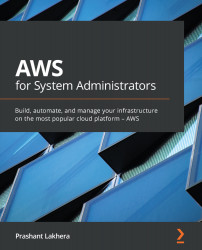Chapter 7: Creating a Relational Database in the Cloud using AWS Relational Database Service (RDS)
In the last chapter, you learned how to use the Auto Scaling group to scale in and scale down your resources based on demand.
In this chapter, we'll look at AWS Relational Database Service (RDS), to manage database service by using AWS. Using AWS RDS, it's easier to set up and manage databases in the cloud. When you use AWS RDS to create your database, AWS will take care of some of the heavy lifting, including the following:
- Automated patching
- Automatic failover
- Backup and recovery
- The point-in-time recover
In this chapter, we will look at various RDS offerings, and then we deep dive into the offering covering MySQL. We will start with setting up MySQL in multiple Availability Zones, which is useful in case of disaster recovery. Then we will further look at setting up a read-only replica, which takes away all the heavy read load from the master...