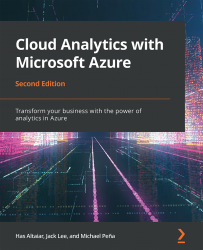Introducing Synapse Studio
Synapse Studio features a user-friendly, web-based interface that provides an integrated workspace and development experience. This allows data engineers to build end-to-end analytics solutions (ingest, explore, prepare, orchestrate, visualize) by performing everything they need within a single environment. Furthermore, data engineers can write and debug code in SQL or Spark. Synapse Studio also integrates with enterprise CI/CD processes. Synapse Studio is an ideal environment for data engineers and data scientists to share and collaborate on their analytics solutions.
To continue our tour, we will use the Azure Synapse Analytics workspace that we created in the previous section to launch Synapse Studio.
Launching Synapse Studio
With the Azure Synapse Analytics workspace you created in the previous section, we are now ready to make full use of it in Synapse Studio. Launching Synapse Studio can be done in two ways: